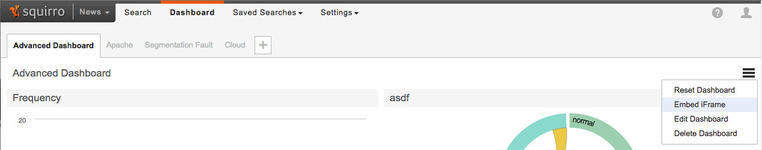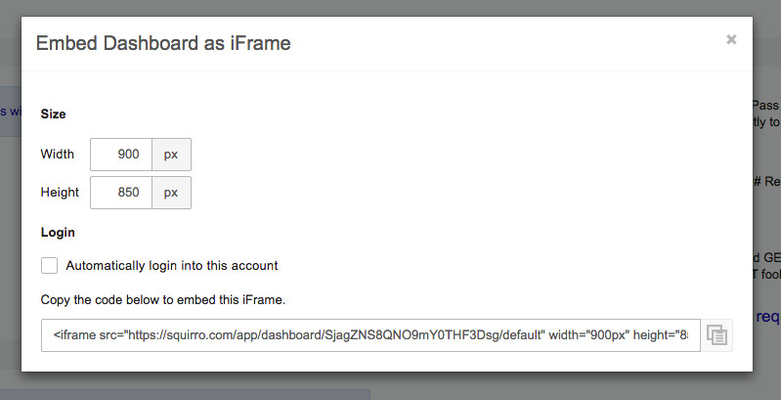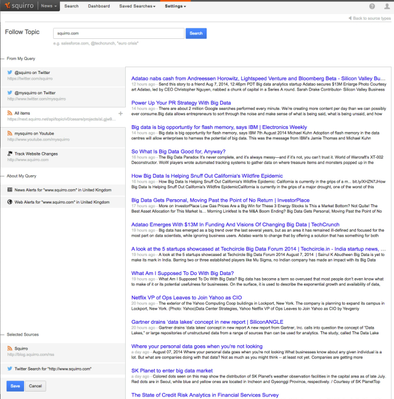Squirro 2.0.4 - Release Notes
Released on August 12, 2014.
New Features
Embed Dashboards
In the dashboard menu we added the option to generate the embed code for a dashboard making it easier to integrate and share them. You can also get the url to a dashboard only view by simply removing the # character from the address bar in your browser.
Filter by read and starred state
The filtering options on the left of the search screen now offer the option of filtering by read / starring. These new fields can also be used in the graphs and the query language.
Starring is still disabled by default, contact us to enable it for your project. It will become enabled by default with the next release.
Improvements
Follow Topic
We completely reworked the follow topic page making it faster and easier to use. Previews are now per source which makes it easier to identify what items you will get out of it. Additionally you can now select sources for multiple queries at once.
Smart Filter noise level slider usability improvements
Working with Smart Filters from the Search page has become easier, as the page now allows more convenient fine-tuning of the noise level, in steps, trough the "Less results" and "More results" buttons. The redesign makes the purpose of the functionality easier to understand.
Smart Filter management
The whole interface of the Smart Filter management has become stabler. The graphics will update immediately if you change features / stopwords. The stopwords have become a tokenfield for more clarity and easier editing. A slight redesign of this part has happened.
Remember Project
Squirro now remembers on which project you were working last and will load it automatically when you return next time.
Performance improvements
We did a variety of performance improvements, to make Squirro even faster.
Caching layer: behind the scenes we introduced a coherent caching layer, that will speed up many of the searches.
- Item retrieval: The Squirro client only transfers the data from the server that it needs to work with.
Squirro Mobile
The mobile version of Squirro is now more useful than ever, thanks to new dashboard widgets, Frequency, Cloud, Line and Chord. These chart widgets have basic interactivity functionality of their desktop counterparts, accessible trough finger taps and multi-touch finger swipes.
QlikView DropZone extension
The file upload DropZone for QlikView now supports binary file types, like PDF and Microsoft Office documents in addition to normal text files. This builds on top of the office document indexing from version 2.0.2 and supports the same file formats:
- Adobe Reader (.pdf)
- Microsoft Word (.doc/.docx)
- Microsoft PowerPoint (.ppt/.pptx)
- Microsoft Excel (.xls/.xlsx)
- Richtext (.rtf)
- OpenDocument Text (.odt)
- OpenDocument Presentations (.odp)
- OpenDocument Spreadsheets (.ods)
- StarOffice Writer (.sxw)
Bug Fixes
- Dashboard widget resizing is more reliable.
- The search results widget scrollbar is not anymore cut at the bottom.
- The search results reliably show correct information about the query duration.
- Reloading on an invalid item doesn't show an error anymore but just closes the item.
- Fix handling of keyword names with special characters