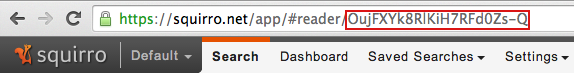Introduction
| Excerpt |
|---|
| This section provides the reference documentation on the Squirro iFrame QlikView extension. The extension allows the iFrame to be integrated into any QlikView dashboard. |
Table of Contents
| Table of Contents | ||||||
|---|---|---|---|---|---|---|
|
Installation
For The installation of this extension please refer to QlikView Extensions Installation which covers installation both on the desktop as well as the QlikView serverthe QlikView extension is covered in the QlikView Integration Tutorial.
Configuration
The Squirro iFrame extension object is configured by specifying the individual object parameters in the extension object. Note that some parameters are mandatory. The extension object translates the object parameters from QlikView to URL parameters. Find the complete reference documentation on the URL parameters at iFrame.
...
An empty value uses the users locales to parse dates. Specifying a date format makes parsing consistent across systems with different locales.
| Token | Output | |
|---|---|---|
| Month | M | 1 2 ... 11 12 |
| Mo | 1st 2nd ... 11th 12th | |
| MM | 01 02 ... 11 12 | |
| MMM | Jan Feb ... Nov Dec | |
| MMMM | January February ... November December | |
| Day of Month | D | 1 2 ... 30 30 |
| Do | 1st 2nd ... 30th 31st | |
| DD | 01 02 ... 30 31 | |
| Day of Year | DDD | 1 2 ... 364 365 |
| DDDo | 1st 2nd ... 364th 365th | |
| DDDD | 001 002 ... 364 365 | |
| Day of Week | d | 0 1 ... 5 6 |
| do | 0th 1st ... 5th 6th | |
| ddd | Sun Mon ... Fri Sat | |
| dddd | Sunday Monday ... Friday Saturday | |
| Week of Year | w | 1 2 ... 52 53 |
| wo | 1st 2nd ... 52nd 53rd | |
| ww | 01 02 ... 52 53 | |
| ISO Week of Year | W | 1 2 ... 52 53 |
| Wo | 1st 2nd ... 52nd 53rd | |
| WW | 01 02 ... 52 53 | |
| Year | YY | 70 71 ... 29 30 |
| YYYY | 1970 1971 ... 2029 2030 | |
| AM/PM | A | AM PM |
| a | am pm | |
| Hour | H | 0 1 ... 22 23 |
| HH | 00 01 ... 22 23 | |
| h | 1 2 ... 11 12 | |
| hh | 01 02 ... 11 12 | |
| Minute | m | 0 1 ... 58 59 |
| mm | 00 01 ... 58 59 | |
| Second | s | 0 1 ... 58 59 |
| ss | 00 01 ... 58 59 | |
| Fractional Second | S | 0 1 ... 8 9 |
| SS | 0 1 ... 98 99 | |
| SSS | 0 1 ... 998 999 | |
| ss | 00 01 ... 58 59 | |
| Timezone | Z | -07:00 -06:00 ... +06:00 +07:00 |
| ZZ | -0700 -0600 ... +0600 +0700 | |
| Unix Timestamp | X | 1360013296 |
Example
Assuming the date is 06/18/2013 the format string is MM/DD/YYYY.
...
Select the tabs that are visible to the user.
Tabs
| Value | Tab | Description |
|---|---|---|
read | Read | Show items from the selected project. |
info | Essentials | Search for and display companies. This is recommended if your items are companies. |
sources | Sources | Display and manage sources. |
settings | Settings | Manage social connections and user profile details. |
Smart Filter Tags
Restricts the user to choose from the smart filters that match the given tag(s). Allows a string with one or more smart filter tags separated by the pipe character |. Shows all smart filters that match any tag.
...
The project identifier is a string that uniquely identifies your project.
To retrieve the project identifier select your project on https://squirro.com/app (see Endpoint Mapping for more information). The URL part after #reader/ is the Project ID. In this example it is OujFXYk8RlKiH7RFd0Zs-Q.
Server URL
https://squirro.com or your local instance according to Endpoint Mapping. A new endpoint will be verified and result in an error for unexpected answers.See Connecting to Squirro for information on how to retrieve this information.
Server URL
This is the Squirro cluster to connect to. See Connecting to Squirro for information on how to retrieve this information.
Example
In the depicted example an invalid Squirro URL has been entered.
...
Allows to specify a token which is used for authentication with the Squirro platform. The token is bound to one Squirro user which will be shared between all users of the QlikView dashboard.For creating the token see User Token Generation
See Connecting to Squirro for information on how to retrieve this information.
Troubleshooting
This section shows how to solve some problems that you may encounter when using the Squirro for QlikView extension.
...