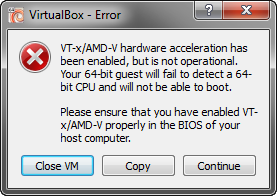The troubleshooting section covers various common issues that may occur and how to fix them.
If an error is not on this list, please refer to the Operations section for additional help, or contact our support.
Table of Contents
VirtualBox error on machine start
On start of the virtual machine you may see the error message shown in the screenshot.
The reason for that is that the Squirro virtual image is a 64bit virtual machine. For this to work, your machine needs to have VT-x/AMD-V hardware acceleration enabled. This can usually be configured in the CPU settings in the BIOS of your computer.
Disable Internet Explorer Compatibility mode
Squirro does not support Internet Explorer in version 8 Compatibility Mode.
It is however possible to disable it in your browser. To do so, go to Tools menu and uncheck the Compatibility Mode option.