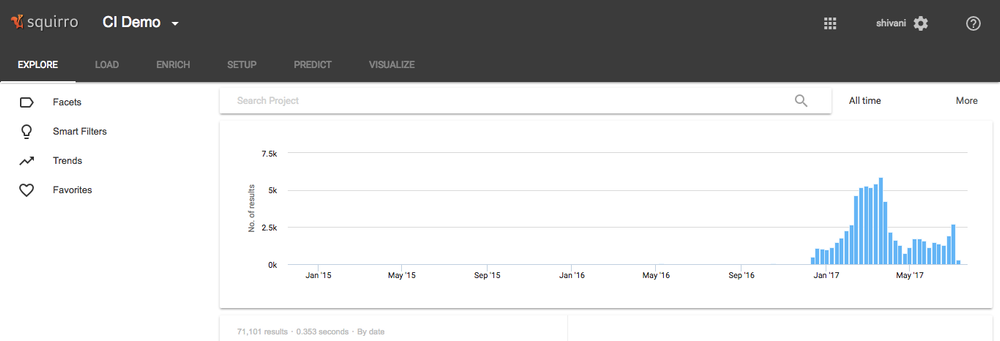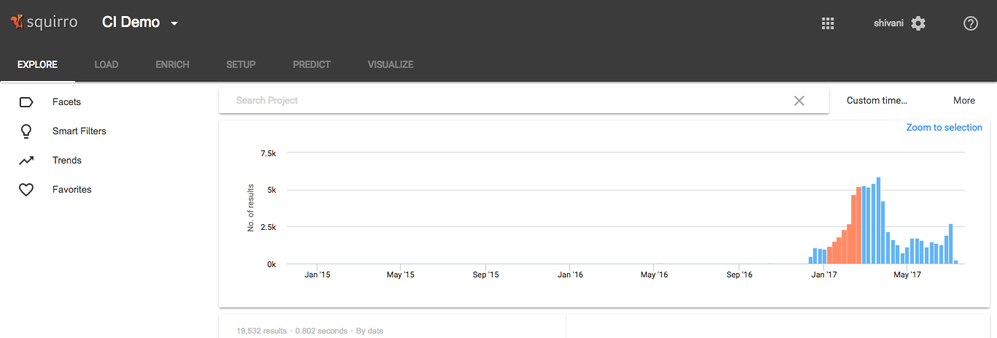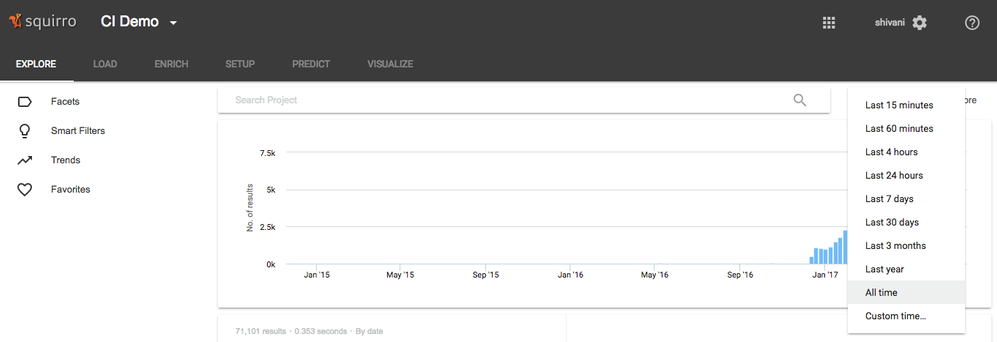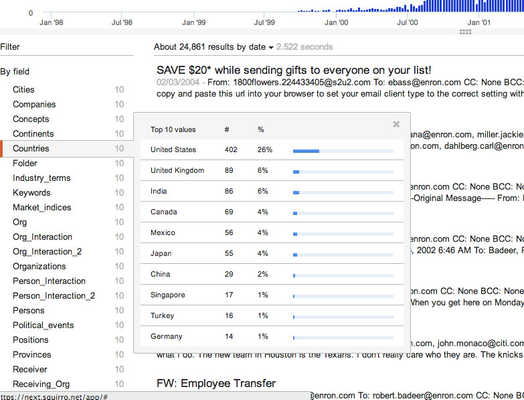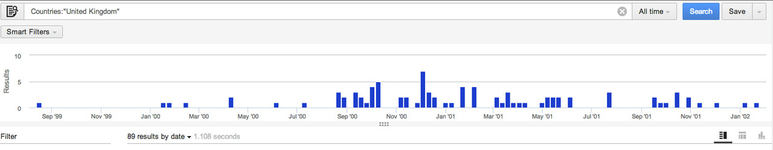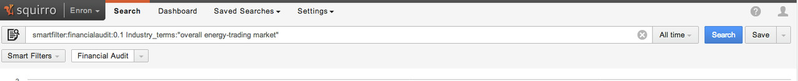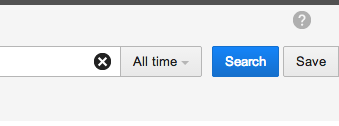Table of Contents
By Searchbar Typeahead
By time
On the explore page, the dashboard in the default state, shows the data from 'All time'. The time range can be filtered either by making a selection on the histogram or by selecting a time range from the time selector dropdown button placed next to the searchbar.
By histogram: Select a time range on the Results frequency chart. Click on 'Zoom to selection' in the right upper corner of the chart to view the selected time range in even smaller time buckets.
By time selector dropdown button: Alternatively, you can select one of the pre-defined time periods available in the time selection dropdown. You can also select custom time to enter a custom time range.
By Facets
To filter by facets,
Hover over the name of the facet in the main search view. It will display the relative proportion of documents tagged with each value for that facet. The percentage relates to all ragged documents, not all documents.
Select the value to filter for. Your selection is now reflected in the search bar.
Use search operators to concatenate filters.
Releasing individual filters
To release individual filters, simply delete them from the search bar and press SEARCH again.
Releasing all filters
To release all filters, click the Release button, displayed as a cross in a filled circle, at the end of the search bar.