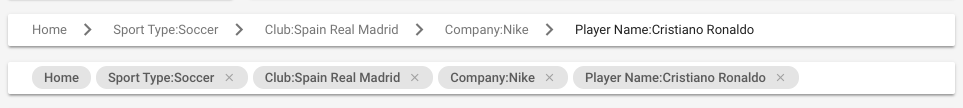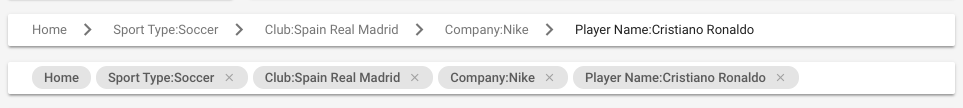Skip to end of metadata
Go to start of metadata
You are viewing an old version of this page. View the current version.
Compare with Current
View Page History
Version 1
Current »
- Breadcrumbs widget displays the crumbs or the path to the current state of the dashboard.
- It comes with two modes: Breadcrumbs and Chips.
- Breadcrumb mode is a pure trail of the filters applied to reach a particular state of a dashboard.
- Chips mode display all the filters in the tag component with a X button. Users can remove any filter from this mode of the widget and the dashboard reloads with the new combination of filters.
- By default the user sees 'Home'.
- When the widget is not wide enough to display all the filters, it hides the initially applied filters behind ellipses and shows you the last few ones so you can easily find your way back.