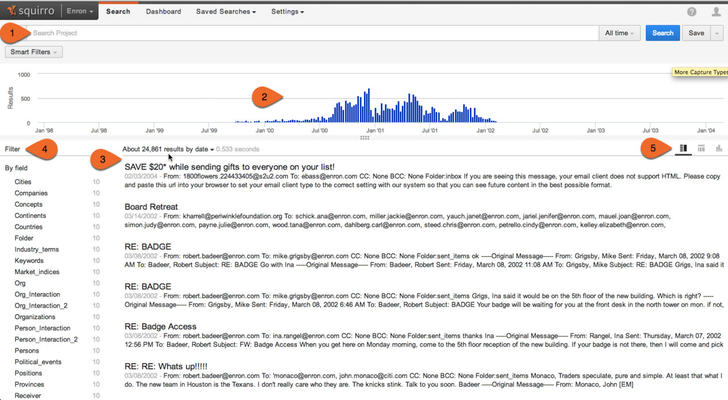The main UI you encounter upon loading a new Squirro instance is the Search screen. Depending on your data, this may be loaded with data or waiting for you to upload your data. Like everywhere else in Squirro, all elements of the UI are connected, so e.g. selecting a particular value for a facet or a particular time range in a chart changes the entire Dashboard and selecting a facet on the Search Screen will change the results displayed and the Frequency Graph.
Main UI elements
...
The Search Field (1)
The Search Field accepts your search query. You can use operators (see below) to make your query more efficient. To execute your search, press the Search button. You can save your query using the Save button.
...