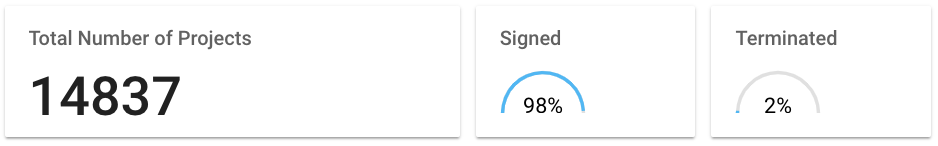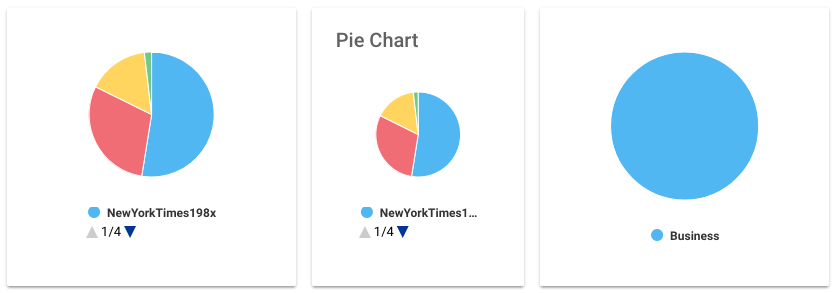...
- Metrics widget can be used to display the count of a single metric to create high level summary of the dashboard. Example: No. of incidents reported.
- The widget needs to be configured by a 'Base Query', which is the query behind a particular metric.
- To see the percentage contribution of one metric over the other, both the 'Base Query' and the 'Sub Query' need to be defined. Example: Percentage of tickets closed out of total tickets.
- The percentage contribution is displayed using the percentage gauge variation of the widget.
Pie Chart
- The Pie Chart is used to display values of a specific facet in a classic pie
...
- or a donut format.
- The only configuration required is the facet, which values are populated on the chart.
- Chart legend can be enabled and can be positioned below or on the right of the chart.
Recommendations
...