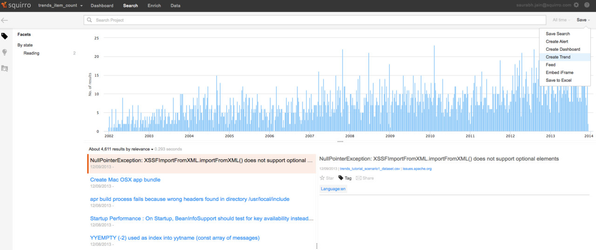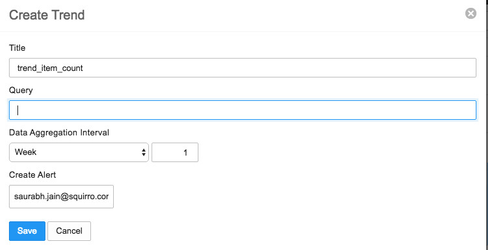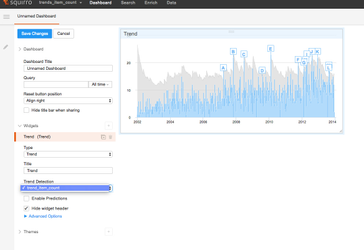...
- On the "Search" tab of Squirro UI, select the "Create Trend" option from the "Save" button drop down.
- This will present the user with a "Create Trend" modal, which needs to be filled with the necessary information described below.
where,- Title: is the name of the name of the trend-detection you are setting up.
- Query: is an optional Squirro Query which will be used to filter down the item-counts.
- Data Aggregation Interval: is the length (in time units) of one time bucket.
- Create Alert: is the email-address for sending alert emails whenever something unusual is detected
- Click on the "Save" button to complete setting up the Trend-Detection.
Visualization using Trend widget
pass
Trend-Detection with query
...