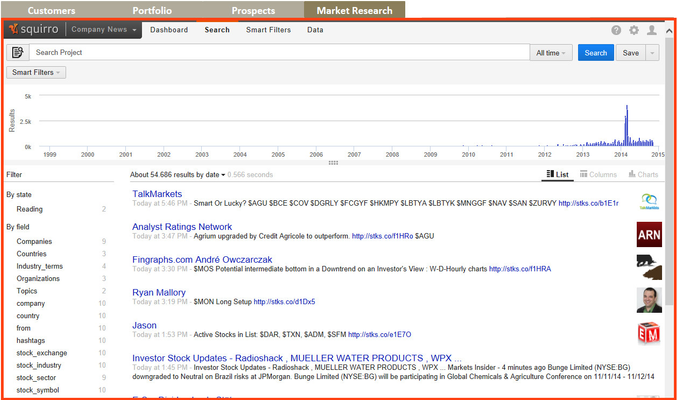Look & Feel
Technical Details
Squirro App object properties in WebView
Visual Properties (Presentation tab / Caption tab)
| Visual configuration |
|
Configuration Properties
The logical configuration of the Search extension is configured via the "Squirro Settings" tab.
Most configurations can be set hard coded or via Qlik variables from the load script.
Squirro Settings tab
- e.g. "internal_research_id"
- offered via Dropdown menu
- any dimension which is loaded in QlikView can be chosen
- in order for the Search app to work bidirectionally one Qlik dimension (ID Field) must hold the exact same values like the Squirro internal ID (ID Selector) which is returned from Squirro into Qlikview
- when a query is typed into the Squirro app search field, the query string will be submitted to Squirro
- Squirro will return its internal IDs (ID Selector) of all matching results into QlikView
- inside QlikView all corresponding dimension values will react
- variable: $(vQuery)
- value: smartfilter:Memory-Leak:0.1 AND OSX
- any valid Squirro standalone query can be specified here
- use case 1
- using this query field for the Squirro app
- the query string is usually put together dynamically (but can be static if that would make sense)
- the logic of the project at hand determines how the string is put together
- this is typically defined in the Qlik load script
- $-Expansion must be used if a dynamic refresh of the Squirro items is expected when the user changes the Qlik selection
- using this query field for the Squirro app
- use case 2
- leave this field free and use the Squirro app for manual interaction
- Internet Explorer forbids that the URL GET string can be longer than 2048 including the characters for the URL
- make sure the string does not exceed this length
- variable: vSquirroProjectID
- value: 7sJQVzBdSECah5_ONGtvllx
- specifying the Squirro Project ID
- variable: vSquirroClusterID
- value: http://my-squirrobox.local
- specifying Squirro Server ID (cloud or Squirro-in-a-box)
- it is important to specify the "http://" preceding the IP or name
Setting
example
This page can now be found at Qlik Sense on the Squirro Docs site.