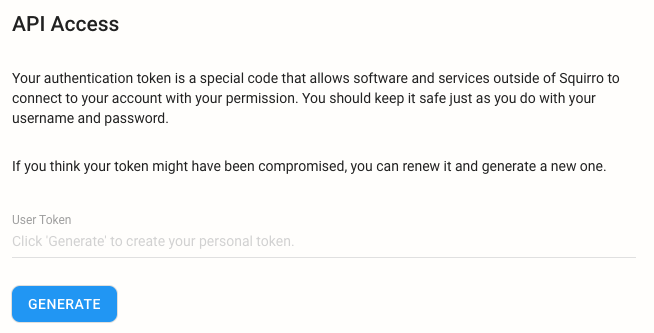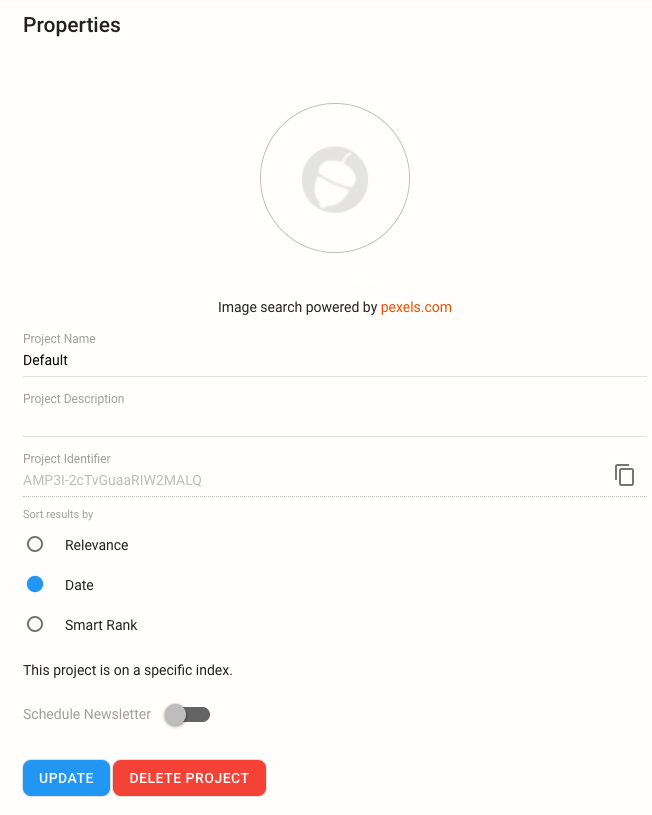For loading data into Squirro, you will need to set up a connection. This requires configuration options, that are used by the various command-line tools, the SDK, the API, etc.
Table of Contents
| Table of Contents | ||||
|---|---|---|---|---|
|
Cluster
The cluster is the address where your Squirro has been set up. For a /wiki/spaces/BOX/overview setup this is generally https://box.ip.address. For the cloud version, this is generally https://customer.squirro.biz or similar.
| Note |
|---|
The self-signed certificate that is deployed by default will cause problems with the command-line utilities and show warnings in browsers. To fix this, a SSL certificate can be installed. As a workaround, the HTTP version of Squirro can be accessed on port 81 - http://box.ip.address:81. |
...
For this purpose, the Squirro API uses authentication tokens. To create such a token:
Open the Squirro web interface and log in as the user you'll want to use for API access.
Open the user dropdown menu My Account on the top right, then click API Access.
In the resulting screen under User Token press Generate. The text field will then be populated with a token:
If the text field already has a token, then simply copy that value. If you press Renew the current token will be invalidated and a new one is created.
...
When working with projects, for example, to search for items, the project's identifier is needed. The user interface provides this identifier:
Log into Squirro.
In the *Setup* space, select the SETTINGS tab and click Properties.
The Project Identifier is displayed. Click on the copy icon to copy it to the clipboard.