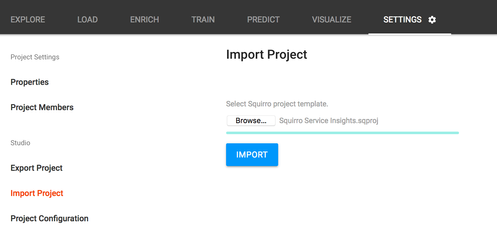Introduction
| Excerpt |
|---|
Import project works with Squirro Project archives (as created by Export Project). |
Table of Contents
| Table of Contents | ||
|---|---|---|
|
Usage
In the Project Settings tab select Project Import.
With the file browser select a downloaded project template (sqproj file).
Then press the Import button. For larger projects, this process may take a momentThis page can now be found at Project Export & Import on the Squirro Docs site.