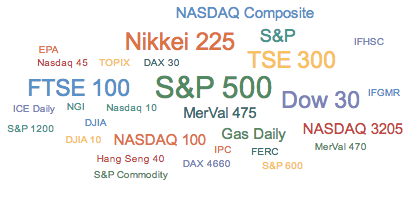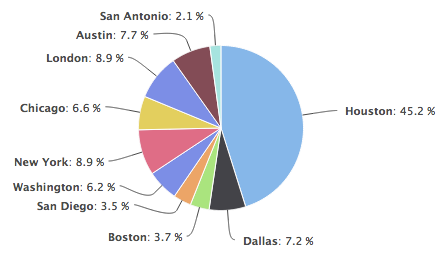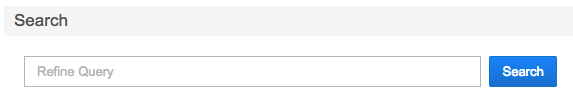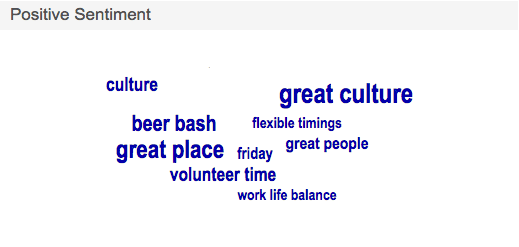Dashboards are visual representations of data. Squirro supports extensive dashboarding functions, allowing you to have real-time visual representations of data as you search.
Table of Contents
| Table of Contents | ||||
|---|---|---|---|---|
|
Creating dashboards
To create a dashboard,
...
| Status | ||||
|---|---|---|---|---|
|
...
Editing dashboards
To enter editing mode,
...
You are now in editing mode.
Change title and query of dashboard
To change your dashboard's main query or title,
...
Once done, press to save your changes or Status colour Blue title Save
| Status | ||
|---|---|---|
|
Widgets
Widgets are the building blocks of a dashboard. Each widget represents data in a particular form. Currently, Squirro offers a number of built-in widgets, such as pie charts, time frequency graphs (line charts) and word clouds.
Widget types
| Widget | Example | Requires | Best for |
|---|---|---|---|
| Cloud | Facet | Displaying the relative salience of terms, such as stock indices, where an accurate proportion is less important and a more intuitive, visual representation is desired. | |
| Frequency graph | Visualising frequency/volume of messages that meet the search criteria over time Facilitating time selection | ||
| Keywords | Facet | Displaying the top keywords for any given facet. The Widget displays the name, count & percentage of the each values. The widgets reacts to the width of the widgets and well display the bar chart if not enough space is available. | |
| Line chart | Facet | Displaying time series values (frequency or volume versus time) of particular values for a facet. | |
| Pie chart |
| Facet | Visualising relative proportions of values among facets (the percentages relate to all documents that have a value for the particular facet, i.e. 100% might be smaller than the size of all documents, since some might be untagged for that facet). |
| Result list | Displaying results for individual examination. | ||
| Search Query | Adds a search form to the dashboard, allowing the user to refine the results using full text search and the full Squirro Query language capabilities. Note: The search can only refine the existing query of the dashboard. | ||
| Significant Terms | Facet | Looks and behaves like the cloud widget, but applies the SignificantTerms analyser to display the uncommonly common values. Read more on Significant Terms Aggregation in this blog post by Elasticsearch. For this to work the data behind the dashboard must be segmented into a background and a foreground set. The widget will show significant values of the foreground set. The background set is defined by the Squirro query stored in the dashboard or via the &query url parameter. The foreground set is defined by another Squirro query using the &selection url parameter. |
Add widget
To add a widget,
- Enter edit mode on the dashboard,
- Click the dashboard settings button in the right upper corner of the dashboard,
- Select
Add widgetfrom the dropdown.
Moving widgets
To move a widget,
...
Editing widgets
To edit a widget,
...
Deleting widgets
To delete a widget,
...
Embedding and Sharing Dashboards
To share or embed the current dashboard,
...
Dashboard URL API Reference
This API allows for easy integration into any web enabled 3rd party application.
Once you've collected the URL for your dashboard, the following URL parameters can be used to change the behavior of the dashboard.
...
&created_after=2012-12-31
&created_after=2012-12-31T18:30:00
...
&relative_start=2y
&relative_start=8w
...
This page can now be found at Dashboards on the Squirro Docs site.