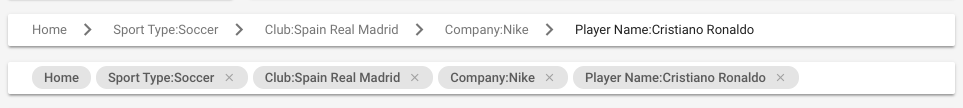The Squirro Dashboard allows configuration of various data visualizations, based on the current Squirro project and data set.
...
- Breadcrumbs widget displays the crumbs or the path to the current state of the dashboard.
- It comes with two modes: Breadcrumbs and Chips.
- Breadcrumb mode is a pure trail of the filters applied to reach a particular state of a dashboard.
- Chips mode display all the filters in the tag component with a X button. Users can remove any filter from this mode of the widget and the dashboard reloads with the new combination of filters.
- By default the user sees 'Home'.
- When the widget is not wide enough to display all the filters, it hides the initially applied filters behind ellipses and shows you the last few ones so you can easily find your way back.
Link
- The Link widget can be used to display a link to a url.
- Just like the bookmark widget, it can also be controlled by dashboard store where user is required to define store key and a key value. In this way, the key-value combination can be used to formulate the visibility condition for a layer.
...
- The Facet Table widget is used to display values of specific facets for every document in the result list.
- It allows displaying additional fields like title, body and creation date in the columns.
- Column width can be re-sized when the dashboard is in "Edit Mode".
- The entire dashboard (and subsequently, the widget itself) can be sorted by any facet or multi-sorted by combination of facets.
- Clicking on a row display the item either in the side panel or in a modal window.
...