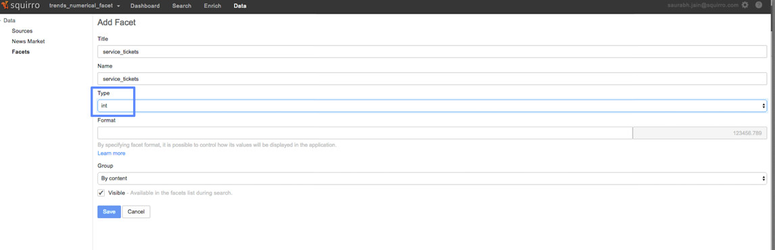| Excerpt |
|---|
This tutorial goes step by step through setting up a Trend Detection on a Squirro project and visualizing it on a Squirro dashboard. |
Table of Contents
| Table of Contents | ||||
|---|---|---|---|---|
|
...
- Download the CSV file: trends_tutorial_scenario2_dataset.csv.
- Create a new Squirro project. Make sure you select the option to create It is important that the project is created on a project-specific index.
By default all Squirro projects are on their project-specific index. - One of the facets we import is going to be numeric. This needs to be configured before the import itself.
- On the "Data" tab select the "Facets" option from the left navigation.
- Click "Add Facet".
- As the Name enter "service_tickets" and select the Type int:
- Go back to the "Sources" section. Use the "CSV/Excel one-off import" to import the provided CSV file.
- The field mappings can again be left to their default.
...