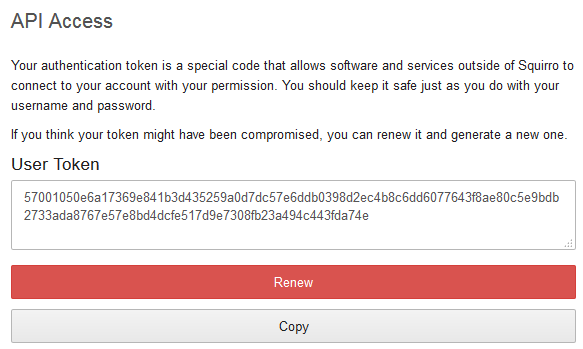...
When working with the Squirro SDK you need to provide a few pieces of information. This section explains how you can get that information.
Cluster
The cluster is the address where your Squirro has been set up. For a /wiki/spaces/BOX/overview setup this is generally http://localhost:8300 or http://box.ip.address. For the cloud version this is generally https://customer.squirro.biz or similar.
See Endpoint Mapping for additional details.
Authentication Token
For this purpose the Squirro API uses authentication tokens. To create such a token:
- Open the Squirro web interface and log in as the user you'll want to use for API access.
- Open the user dropdown menu on the top right, then click "API Access".
- In the resulting screen under "User Token" press "Generate". The text field will then be populated with a token:
If the text field already has a token, then simply copy that value. If you press "Renew" the current token will be invalidated and a new one is created.
| Warning |
|---|
Treat this token like you would your account password. The token gives full access to that account. |
Project Identifier
When working with projects, for example to search items, the project's identifier is needed. The user interface provides this identifier:
...
:
- Cluster
- Authentication Token
- Project Identifier
The documentation page Connecting to Squirro explains in detail how this information can be retrieved.
Instantiation & Authentication
...