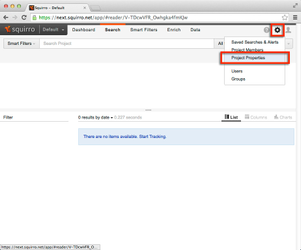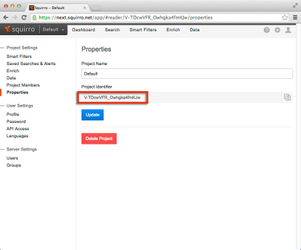...
Next, you need to prepare for API access by obtaining a user token, which you generate while logged into Squirro. The bulk loader /wiki/spaces/WIP/pages/2949365 needs this user token to authenticate in Squirro before it can load data.
...
To retrieve the project identifier select your the project properties on https://squirro.com/app (see Endpoint Mapping for more information). The URL part after #reader/ is the Project ID
The project identifier can be copied to the clipboard. In this example it is OujFXYk8RlKiH7RFd0ZsV-QTDcwVFR_Owhgka4fmKJw.
2.5.4. Specify the Squirro Token
...
- Reload the data by choosing File -> Reload from the QlikView menu. QlikView will display a security alert warning about the
EXECUTEstatement. - Go ahead and click the Override Security, Execute This Statement button to continue executing the script, which begins the import process.
- While loading data, the bulk loader writes a log in the directory where the QlikView document is located. Open the
bulk.logfile in this location and scroll to the bottom. If you see any errors, consult Bulk Loader Troubleshooting /wiki/spaces/WIP/pages/2949372.
2.6. Verify Data
- Start Squirro again by opening http://localhost:8300/ in your browser.
- If necessary, sign in using the email address and password you chose earlier.
...