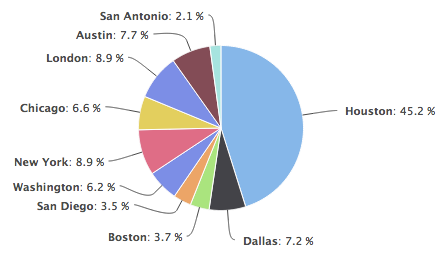...
Widgets are the building blocks of a dashboard. Each widget represents data in a particular form. Currently, Squirro offers a number of built-in widgets, such as pie charts, time frequency graphs (line charts) and word clouds.
Widget types
...
Visualising frequency/volume of messages that meet the search criteria over time
Facilitating time selection
...
The
...
available
...
...
Adds a search form to the dashboard, allowing the user to refine the results using full text search and the full Squirro Query language capabilities.
Note: The search can only refine the existing query of the dashboard.
...
Looks and behaves like the cloud widget, but applies the SignificantTerms analyser to display the uncommonly common values. Read more on Significant Terms Aggregation in this blog post by Elasticsearch.
For this to work the data behind the dashboard must be segmented into a background and a foreground set. The widget will show significant values of the foreground set.
The background set is defined by the Squirro query stored in the dashboard or via the &query url parameter.
...
widget types are listed on the page Widgets.
Add widget
To add a widget,
...