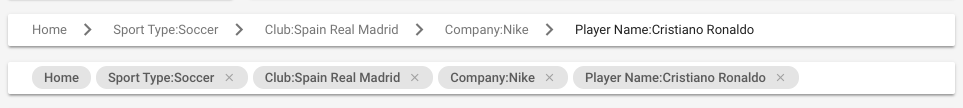The Squirro Dashboard allows configuration of various data visualizations, based on the current Squirro project and data set.
...
- Breadcrumbs widget displays the crumbs or the path to the current state of the dashboard.
- It comes with two modes: Breadcrumbs and Chips.
- Breadcrumb mode is a pure trail of the filters applied to reach a particular state of a dashboard.
- Chips mode display all the filters in the tag component with a X button. Users can remove any filter from this mode of the widget and the dashboard reloads with the new combination of filters.
- By default the user sees 'Home'.
- When the widget is not wide enough to display all the filters, it hides the initially applied filters behind ellipses and shows you the last few ones so you can easily find your way back.
Calendar
- Calendar can be used to select individual days with a calendar interface.
- The widget is responsive in nature. When not enough space is available to display the calendar component, the widget automatically switches to a calendar dropdown mode.
...
- The IFrame widget allows embedding websites into the Squirro Dashboard. The configuration has one parameter only, the URL.
- In order to embed a website as an iFrame, it must itself support that via X-Frame-Options, aswell as being served via the same protocol as Squirro itself (http / https).
- The URL must be well formatted, including the protocol (eg. http://www.squirro.com).
- There are several parameters in the URL that one can use to extend the functionality. Using those optional parameters allows a limited channel of communication to be created between Squirro and the embedded webpage.
- %s - will be replaced by the current Dashboard query when resolving the URL.
- %ta - will be replaced by the beginning of the current Dashboard time range (time-after) (if one is defined).
- %tb - will be replaced by the end of the current Dashboard time range (time-before) (if one is defined).
- %u - will be replaced by the currently logged in user's name.
- %p - will be replaced by the current project's title.
- %d - will be replaced by the current (containing the IFrame widget) dashboard's title.
- %q[query_param] - will be replaced by the embedded dashboard's URL query param of the name query_param.
This is particularly useful in scenarios where the embedded dashboard gets injected some parameters from the outside environment.
By referencing them in the iFrame widget, it is possible to trickle them down to the referenced web endpoint.
Kanban Lane
- Kanban Lane widget allows you to wrap your items with process based functionalities like triaging, prioritizing, changing the state, etc.
- Add multiple widgets to the dashboard and drag and drop the items from one lane to the other to quickly tag them with predefined keywords.
Line Chart
- The Line chart displays facet values of one facet in the form of a time based line chart.
- This is be particularly useful if the dataset contains dates in one of the facets.
- The only configuration required is to provide a facet to display on the chart.
...