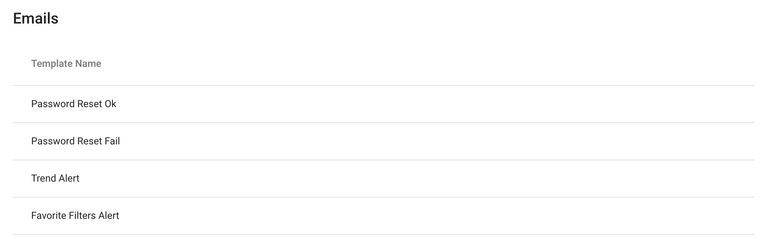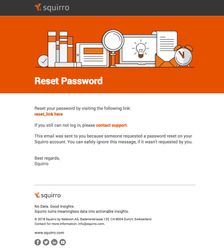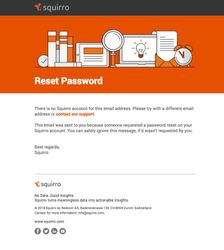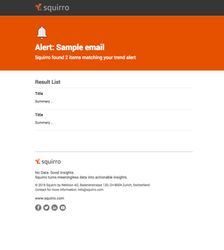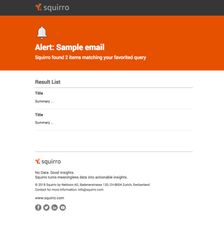Table of Contents
| Table of Contents | ||||
|---|---|---|---|---|
|
Editing Email Templates
The E-Mail Templates used for alerts, trend notification and password rest are now configurable per tenant.
You can add custom designs to your emails and send tests from the Server Space admin area. You can also "Reset" your templates to the default Squirro ones.
Go to: "Server > Emails"
Variables in the template
You can refer to various variables in the email templates which are written in the language Jinja2.
...
You can refer to images in <img> tags. They will be always inlined into the email. Make sure that the HTTP(S) target specified is reachable by the cluster node(s).
Note that the password emails are always chosen from the emailsender default tenant. You can configure it by setting:
[emailsender]
default_tenant = tenant_id
in your /etc/squirro/emailsender.ini
Default Emails
...
...
...
...
...
This page can now be found at Email Templates on the Squirro Docs site.