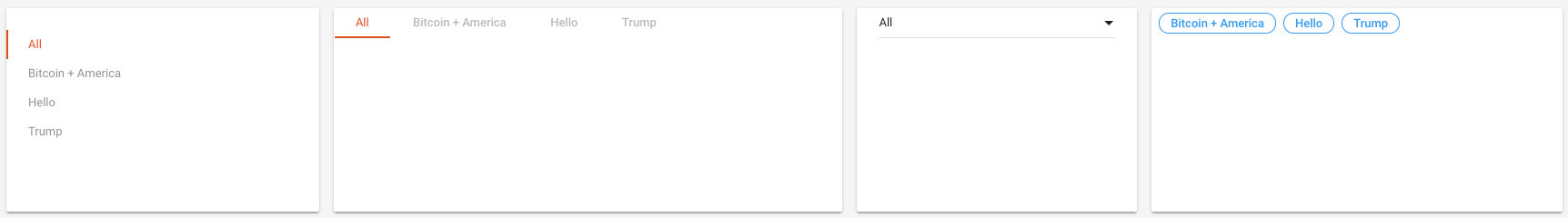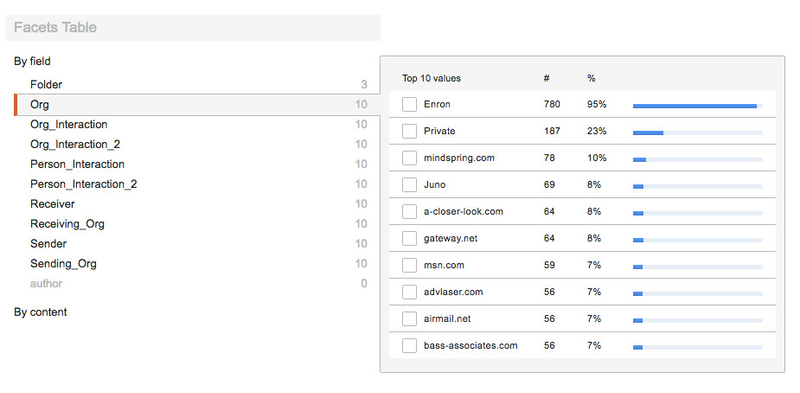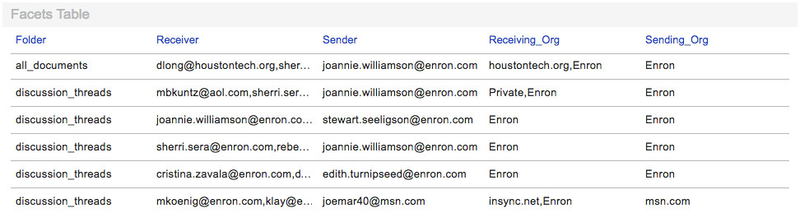...
- The Bookmarks widget is very often used as a navigational component.
- it can be used to display a list of predefined queries that can be applied to the Dashboard.
- It can also be controlled by dashboard store where user is required to define store key and for each bookmark, a key value. In this way, the key-value combination can be used to formulate the visibility condition for a layer.
- The Bookmark links can be displayed as Vertical tabs, Horizontal tabs, Dropdown list or and Chips.
Calendar
- Calendar can be used to select individual days with a calendar interface.
- The widget is responsive in nature. When not enough space is available to display the calendar component, the widget automatically switches to a calendar dropdown mode.
...
- The Cards widget shows the list of items packed inside the cards.
- Additionally, it can be configured to visualise the source type, to group items by date and can have a button to share the item link via email.
- The whole card area is clickable; when clicked, the card expands to show the full item, with body and keywords.
Facets List
- The Facet List widget allows to display any combination of facets, and select specific facet values.
- Hovering over the facet field displays the distribution of actual facet values, sorted by top 10 values.
- Clicking on an individual value filters the result list. Multi-selection of values is supported as well by pressing the modifier key, Cmd for Apple Macs, Ctrl for Microsoft Windows systems.
- The widget can be displayed as a list and as dropdown buttons.
Facets Table
The Facet Table widget is used to display values of specific facets for every document in the result list.
...