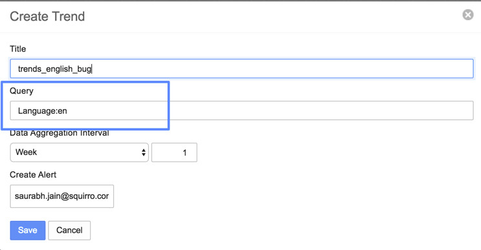...
Trend Detection with query
pass
Visualization using Trend widget
passWhile setting up the Trend Detection, we can choose to filter the project items with a Squirro query before setting up the Trend Detection. This is also achieved through the "Create Trend" modal.
- In order to achieve this through the "Create Trend" modal, type a Squirro query while setting up the Trend Detection under the "Query" heading.
- Rest of the steps remain the same as above.
Visualization using Trend widget
Once, set up this trend detection can also be visualized by adding a new widget of type "Trend" and selecting the name of the newly created trend detection from the drop-down. The newly added trend widget will look something like this.
Scenario 2 - Trend Detection analysis on numerical facets
...