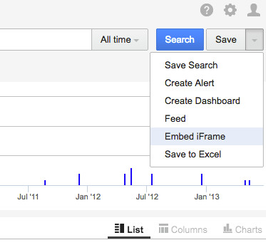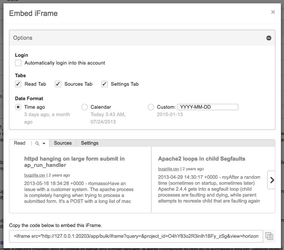The Squirro Dashboard allows configuration of various data visualisations, basing on the current project and dataset.
The following widgets, each with its own visualisation, are available to configure inside the Dashboard:
Table of Contents
| Table of Contents | ||
|---|---|---|
|
Chart Types
Pie Chart
The Pie Chart can be used to display values of a specific facet in a pie format, with legend.
The only configuration required is the facet, which values will be populated on the chart.
Cloud Chart
The Cloud chart is capable of displaying values of several (between 1 and 6) different facets at once.
Each facet can be assigned a color in which it shall be displayed on the chart.
Line Chart
The Line chart displays facet values of one facet in the form of a time based line chart.
This is be particularly useful if the dataset contains dates in one of the facets.
The only configuration required is to provide a facet to display on the chart.
Keywords
The Keywords list displays the top keywords for a facet, in a list format, with the number of matches in analysed documents, aswell as percentage based part of the set they represent.
To configure, one is asked to provide a facet which values to display on the chart.
...
Significant Terms
The Significant Terms provides visual information about terms which are especially significant in a dataset, comparing to another dataset.
More in-depth explanation and usage examples later on this page, in the Configuration section.
Frequency
Result List
The Result List widget simply displays a list of results, as seen on the Search page. Clicking on a result will show its content in a pop-up window.
No configuration is
...
necessary for this widget.
...
iFrame
| Anchor | ||||
|---|---|---|---|---|
|
The iFrame widget allows embedding websites into the Squirro Dashboard. The configuration has one parameter only, the URL.
In order to embed a website as an iFrame, it must itself support that via X-Frame-Options, aswell as being served via the same protocol as Squirro itself (http / https).
The URL must be well formatted, including the protocol (eg. http://www.squirro.com).
There are several parameters in the URL that one can use to extend the functionality. Using those optional parameters allows a limited channel of communication to be created between Squirro and the embedded webpage.
- %s - will be replaced by the current Dashboard query when resolving the URL.
- %tb - will be replaced by the beginning of the current Dashboard time range (if one is defined).
- %ta - will be replaced by the end of the current Dashboard time range (if one is defined).
Dashboard configuration
To configure a dashboard, it has to be created first.
...
| Widget Connector | ||
|---|---|---|
|
Significant Terms configuration
Significant Terms allow to reveal the uncommonly common. This means, that it shows which terms show a significant different value distribution in a foreground-dataset when compared to a background-dataset. This requires a certain amount of documents to work, the more terms there are in a facet, the more document are needed to get a meaningful answer. In Squirro the background-dataset is what is defined in an unmodified dashboard. The foreground-dataset is constructed from the background-dataset and includes the current selection. If there is no selection, meaning that the foreground- and the background-dataset are equal, the term frequency is shown (except if the facet is body, title or summary where this operation is too costly).
...
The maximum number of results field affects performance, so exercise caution when increasing the limit.
Share Dashboard
It is possible to share a dashboard link, allowing direct access to it, for other users, or for embedding in 3rd party systems purposes.
In order to utilize this functionality, use the Share Dashboard link available from the Dashboard's context menu. Several options are available when sharing the dashboard link:
When the option 'Automatically login into this account' is checked, an authorization token will be attached to the link, removing the neccesity of logging in for whoever uses the link.
Using Embed iFrame link in iFrame widget
It is possible to use the link generated by the 'Embed iFrame' functionality from the Search menu in the iFrame widget.
Several options are available, all of which affect the final URL which will be generated as the iFrame source.
It is possible to copy out the URL from the HTML iframe tag, and use it as a URL source for an iFrame widget in the Squirro Dashboard.
In this mode, additional parameter is available for the URL, which will cause the item links clicked inside the iFrame widget to be opened in a separate fly-out window, spawning out of the iFrame's boundaries. To utilize this,
&iframe_integration=true
should be added to the URL when embedding in an iFrame widget, as depicted below.




.png?version=1&modificationDate=1418903584252&cacheVersion=1&api=v2&height=250)