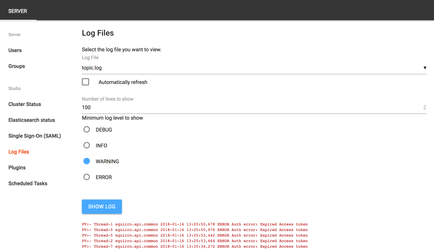| Excerpt |
|---|
The log files tab shows the contents of Squirro server log files in real time. See Monitoring and Services for description about the log file contents. |
Table of Contents
| Table of Contents | ||||
|---|---|---|---|---|
|
Usage
In the Server space select Log Files.
The dropdown provides a list of all log files (one per service) that can be looked at. Use the number of lines field and the minimum log level options to change what is displayed. By pressing the checkbox to automatically refresh, the contents of the log file is updated every few seconds.
Eventually press the Show Log button to see the contents of the log file.
All time stamps are in UTC, independent of the server time zone.
Limitations
...
This page can now be found at Cluster Status on the Squirro Docs site.