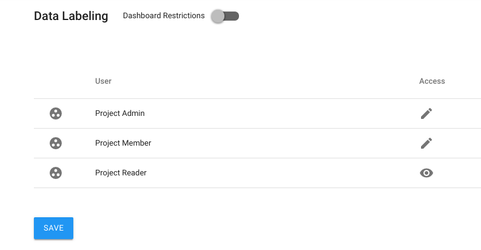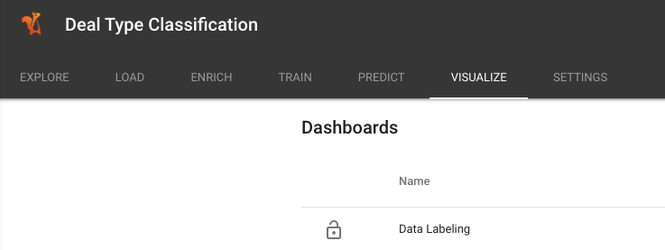Since version 2.6.4, project admins can restrict dashboard to specific users or groups.
Unrestricted dashboards:
What settings determine access on unrestricted dashboards?
- Project membership controls who can view/edit the dashboards
What are the permissions associated with each project membership type:
- Project admins: view and edit
- Project members: view and edit
- Project readers: view
Restricted dashboards:
General information
How can I restrict a dashboard?
- Navigate to Setup → Visualize
- Click the lock icon next to the dashboard you wish to restrict (see screenshot)
- Click the toggle 'Dashboard Permissions' (top of the page)
- You will see the list of all project admin users and groups
- If you wish to add other non-admin users/groups, start by typing its name in the box near the top of the list
- Remember to SAVE (near the bottom of the page)
Who can restrict dashboards?
- Only project admins can restrict dashboards
What kind of dashboard permissions are available:
- View only
- View and edit
Which users can I add as part of dashboard permissions?
- Only project members. If you want to a user who is not a member of the current project, you first need to add him to the project
What happens when I restrict the dashboard, but don't add any additional users?
- Then only admin users can view (and edit) this dashboard
- Project members and readers have neither view nor edit access
User operations (adding, deleting, changing membership)
Project level operations
What happens when a user is added to a project after a dashboard has been restricted?
- Nothing happens if the new user is a reader or member
- If it's an admin user, he is added to all the restricted dashboards on that project
What happens when you upgrade the membership of a user in a project after he's been explicitly added to the dashboard permissions?
- The permission falls back to the default permission (as if the dashboard was unrestricted, see the list above)
- Examples:
- downgrading an admin user (view&edit) to member user (view&edit) doesn't change anything
- upgrading a reader (view only) to an admin (view&edit) will cause an upgrade in permissions
Server level operations
What happens when you add a new user on the server level?
- If this is an admin server user, he is automatically added to all projects as an admin - and thus also on all restricted dashboards
- For other roles, nothing happens
What happens when you upgrade/downgrade the user on a server level?
...
This page can now be found at Dashboard Permissions on the Squirro Docs site.