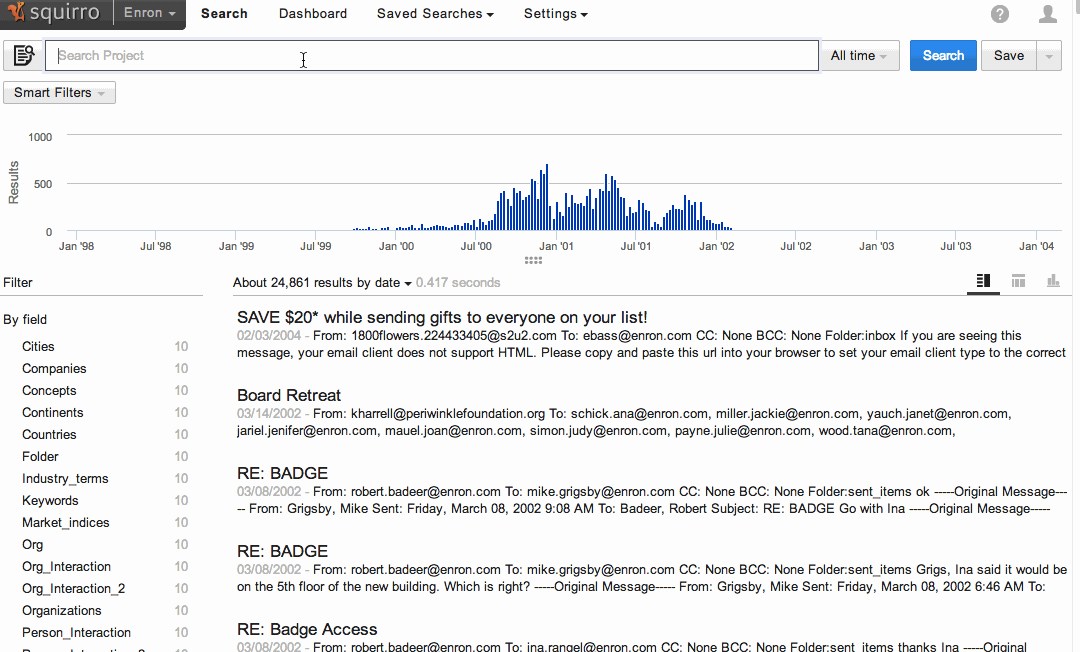Table of Contents
| Table of Contents | ||||
|---|---|---|---|---|
|
Using the search field
The search panel is the heart of Squirro. To perform a simple search, enter your search query into the search field and press the SEARCH button or press Enter. The dropdown / typeahead facility will make helpful suggestions based on the data set.
When you perform a search or filtering operation, such as adding a Smart Filter or selecting a value from a facet, it will be reflected in the search field by adding the value of the facet or the name of the Smart Filter.
Search operators
You can use search operators to enhance your search. The following table lists the query syntax options used most often.
Inclusion | AND |
| Retrieves all documents that include both keywords. AND is implied by stacking multiple queries – it is implied that the logical relation between them is additive, so |
Disjunction | OR |
| Retrieves documents that match either of the keywords. |
Exclusion |
|
| Retrieves documents that contain the first keyword but not the second keyword. |
Concatenation |
|
| Retrieves documents that contain the exact phrase (case insensitive) |
Wildcard | * |
| Retrieves documents that contain words beginning or ending with the keyword before or after the wildcard. |
Facet |
|
| Retrieves documents with the associated facet. |
| Near Search | "<term1> <term2>"~<distance> | "subway wendys"~5 | Retrieves all documents where there a no more than a specified amount of words between them. e.g. term1 is no more than 5 words away from term2. |
For details and additional query options, please refer to the Query Syntax documentation.
Saving searches
To save a search:
...
Press SAVE Changes.
...
Your search is now saved.
Retrieving saved searches
...