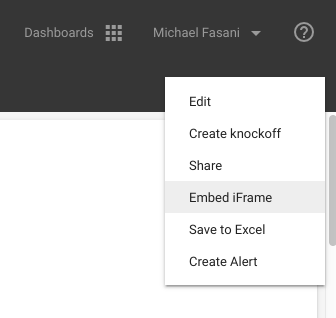...
Squirro dashboards can be embedded into other web applications or even desktop software. The basis for this is the iFrame technology.
Table of Contents
| Table of Contents | ||||
|---|---|---|---|---|
|
Embedding Dashboards
To embed a dashboard into a 3rd party application select the dashboard in the user interface. On the right-hand side open the menu and select "Embed iFrame" or "Share". The only difference between the two commands is that "Embed iFrame" will generate the full HTML code for an iFrame, while "Share" simply returns a URL to use. That URL can be used for embedding, or it can simply be shared in chat apps, email, etc.
If you select the "Automatically login into this account" checkbox, a token will be generated and appended to the dashboard URL. With this token, anybody will be able to access the dashboard impersonating the current user in read-only mode.
Parameters
The URL generated by the user interface will always embed the dashboard in its saved state. So any dashboard query and time limits configured in the dashboard are applied. These can be overwritten with URL parameters.
For example, the user interface may have returned the following URL: https://squirro.example.com/app/dashboard/OuKRZuhmTXCA0mAfwSVm2g/hMcTiqacTIa0mXYvVh5N9Q
To extend this URL and pass in a custom query, use the query parameter as follows: https://squirro.example.com/app/dashboard/OuKRZuhmTXCA0mAfwSVm2g/hMcTiqacTIa0mXYvVh5N9Q?query=test
Further parameters are added, separated by an ampersand. An example with a query and a token: https://squirro.example.com/app/dashboard/OuKRZuhmTXCA0mAfwSVm2g/hMcTiqacTIa0mXYvVh5N9Q?query=test&token=abc
Parameter Reference
...
Only return items that were created after this date and time. Uses the relative date and time format. Relative time is a number followed by a unit, for example 1w for 1 week (ago).\
Valid units are:
| Unit | Description |
|---|---|
| y | Years |
| M | Months |
| w | Weeks |
| d | Days |
| h | Hours |
| m | Minutes |
| s | Seconds |
...
Sandboxing
In case the iframe is used with sandbox attribute, modal dialogs and javascript will be blocked (https://googlechrome.github.io/samples/block-modal-dialogs-sandboxed-iframe/). In that case, please make sure to set the sandbox attribute to "allow-scripts allow-modals".
Troubleshooting
Automatic logout from the application
When embedding a dashboard integration with a token (automatic login) the user may be automatically logged out from the system when they access Squirro standalone the next time. This is because the read-only token only grants access to the dashboard, but not to the standalone application.
To prevent this from happening, you can point a second domain name to the Squirro application and use that domain for integrations. This will avoid clashes between the embedded iFrames and the standalone application usage.This page can now be found at Embedding Dashboards on the Squirro Docs site.