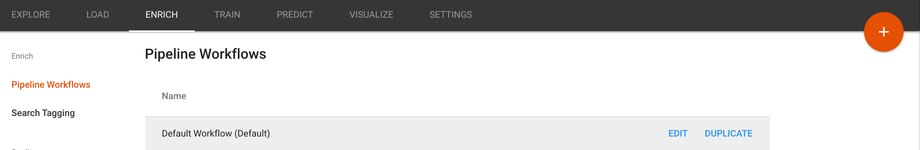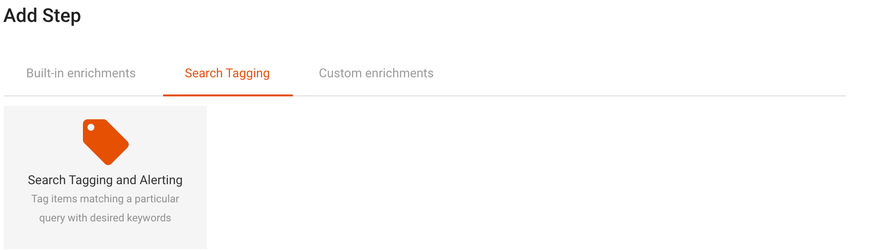Search tagging is an enrichment, used to add tags to incoming items. This way items can for example be assigned a certain product name based on a Smart Filter match or a company name based on a full text search result.
...
Save the enrichment and ensure that search tagging is present in the workflow(s) that you require. In the Enrich screen, select "Pipeline Workflows" and edit the relevant workflow(s), by clicking "edit":
If the "Search Tagging and Alerting" step is not present, add it by clicking "Add Step" and selecting this step:
Once saved, all new items passing through this workflow will be tagged with the given keyword(s). Add the "Search Tagging and Alerting" step to additional workflows if you require.
Using the API
The Enrichments API allows creating, updating and deleting of search tagging. In the API search tagging has the type keyword.
...