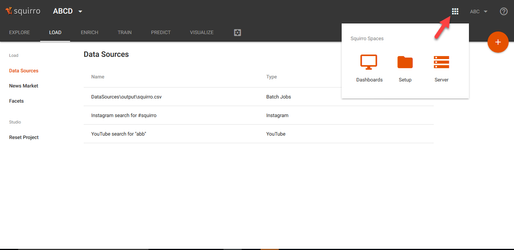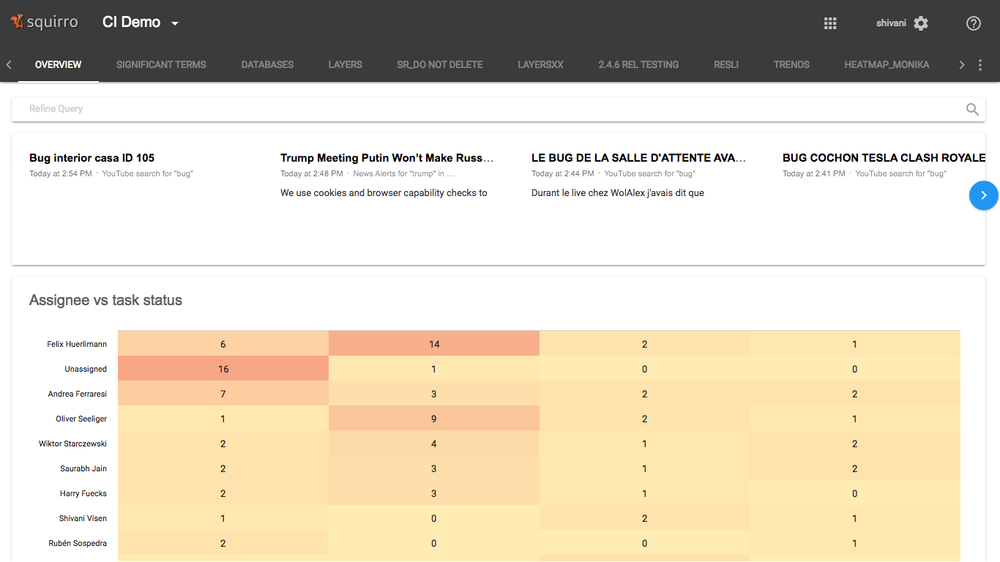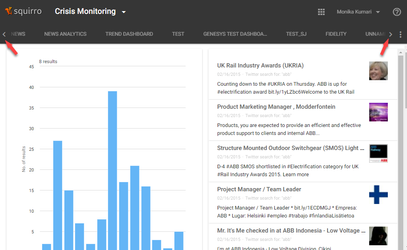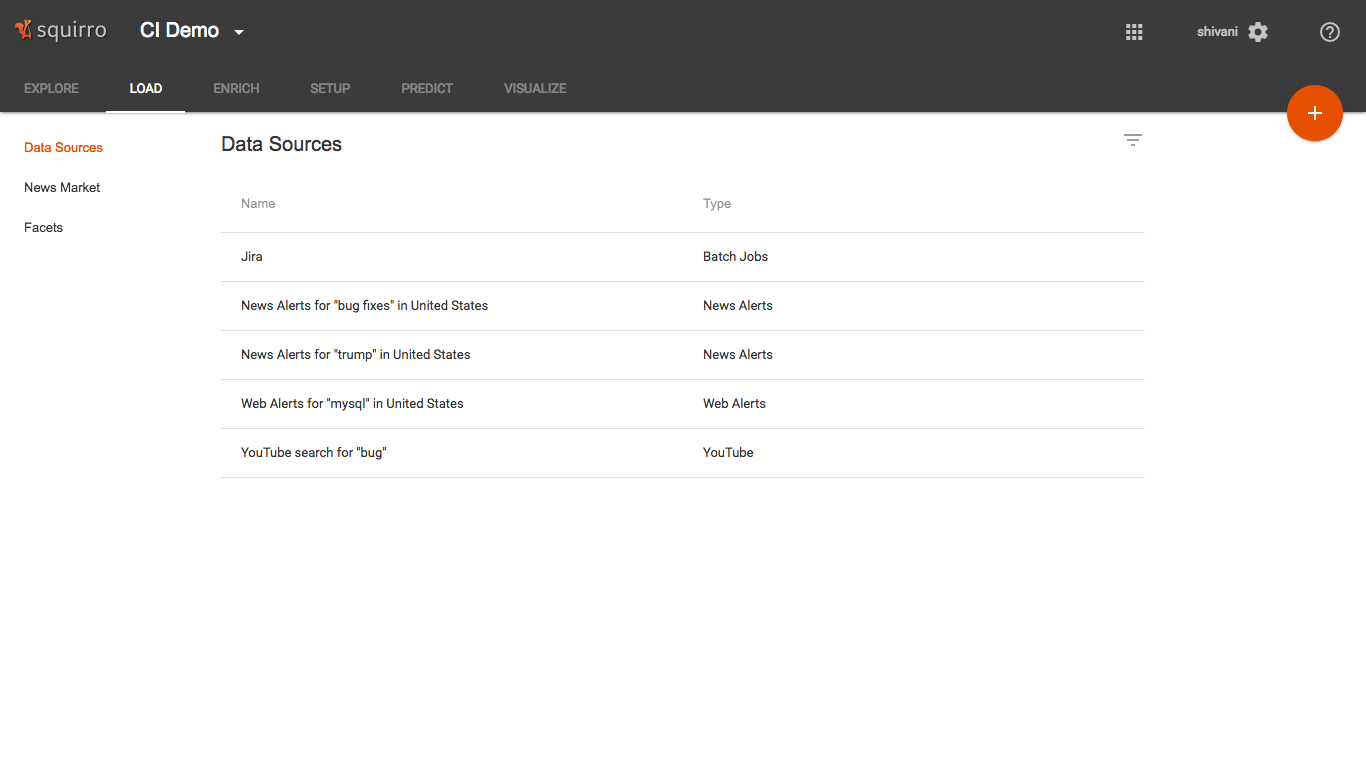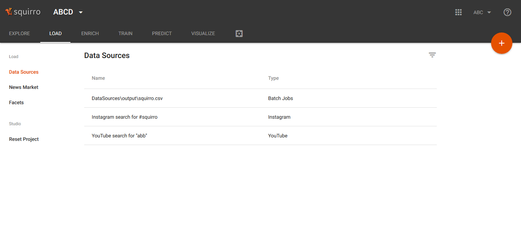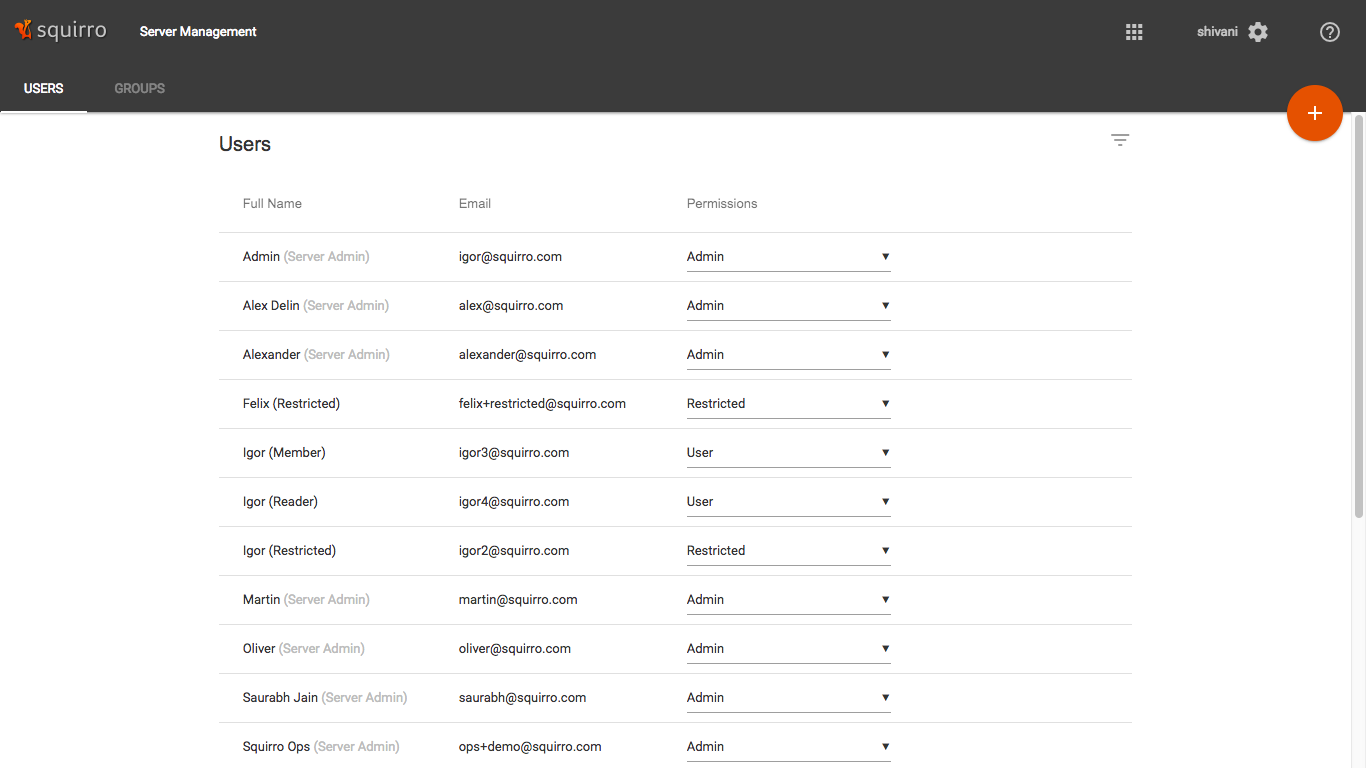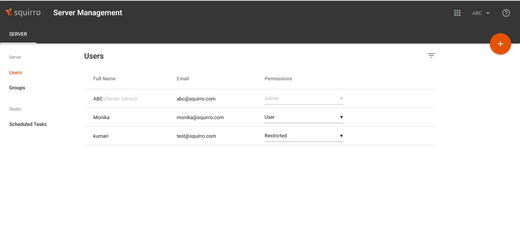...
The spaces can be accessed by the app icon placed in the top right section of the application bar.
Space: Dashboards
After logging into Squirro, all users land into the Dashboard space. A user with role 'Reader' does not has access to other spaces. When the dashboard tabs overflow the browser width, the tabs become scrollable. They can be scrolled either by clicking on the left arrow (<) or the right arrow (>) placed on the navigation bar.
Read more on dashboarding here: Dashboarding
Space: Setup
The project setup workflow simulates a shopping cart experience where the project members gather the data, analyse it and act on it. The tabs are in the sequence:
- Explore - Inside the setup space, the users land on the 'Explore' page, which is the melting pot of the entire project setup. Explore page is a pre-made dashboard where you analyze the enriched data in combination with the Facets, Smartfilters, and Trends Trend entities.
Read more on the Explore page here: Explore Dashboard - Load - Management space for all data sources and facets
- Enrich - Management space for all enrichments
- Setup Train - Management space for all smartfilters
- Predict - Management space for Trends
- Visualize - Management space for dashboards
Space: Server
In the server space, the server admins can have control over all server related settings. For now, a server admin can have an overview of all the users added to the server. They can also cluster users into groups so as to add users in bulk to the project.