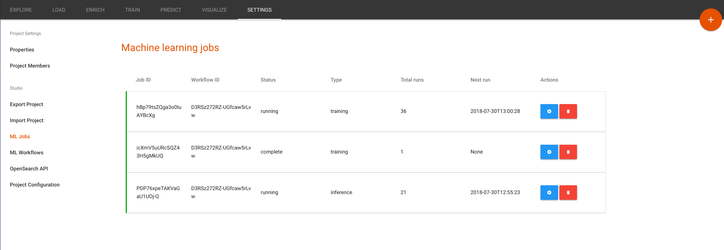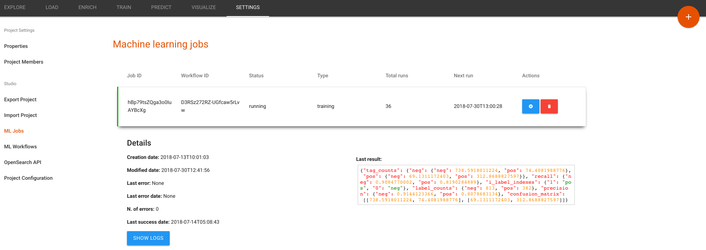...
In the Project Settings tab select ML Jobs. This will list all the Machine Learning jobs for all the Machine Learning Workflows in a project as shown below. A new job can be created by clicking on the plus button on the top right corner of the screen.
The list view provides a summarised at-a-glance view for each individual job with relevant details like the current status of the job, total number of runs, the next run time of the job. More details for a particular job can be accessed by clicking on the row for that particular job in the list view. It will open a more detailed view for each job as shown below.
The most notable piece of information in the detailed view is the "Last result" section, which gives you a summarised view of the training accuracy of the model as in how many labels are correctly/wrongly classified by the model for each class. Since, it is a view on the training accuracy, this section is only populated for jobs of type training and NOT for jobs of type inference.
...