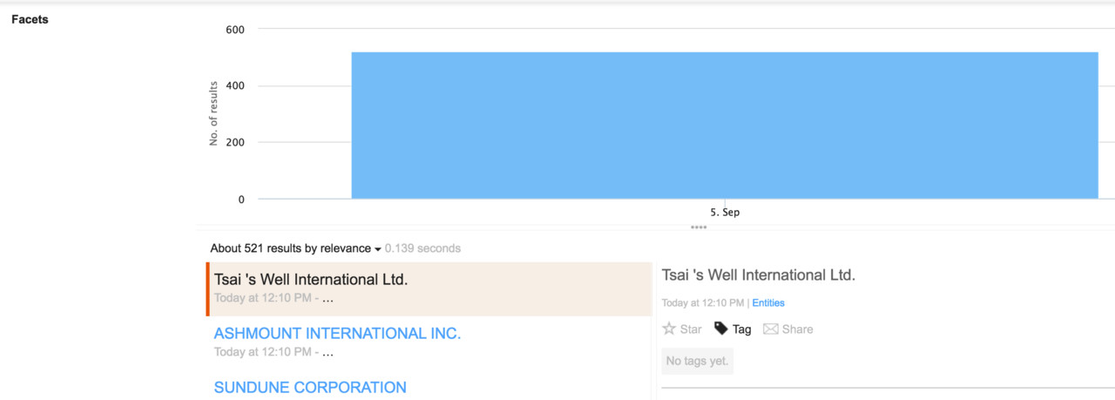| Excerpt |
|---|
This tutorial imports an extract of |
the Panama Papers |
into Squirro. The focus is especially on how to model and use the facets in this context. |
Table of Contents
| Table of Contents | ||||
|---|---|---|---|---|
|
...
| Code Block | ||
|---|---|---|
| ||
squirro_data_load -v ^
--cluster $CLUSTER --token $TOKEN --project-id $PROJECT_ID ^
--source-name Entities ^
--bulk-index ^
--source-type csv --source-file Entities.csv ^
--map-id node_id ^
--map-title name |
Note that the lines have been wrapped with the circumflex (^) at the end of each line. On Mac and Linux you will need to use backslash (\) instead.
This command imports the Entities.csv file into the Squirro project without specifying any facets. This result is not yet very satisfactory:
Specify Facets
The next step is to load some of the structured columns as facets.
For this first create a facets.json file in the project folder as follows:
...