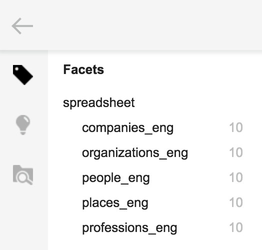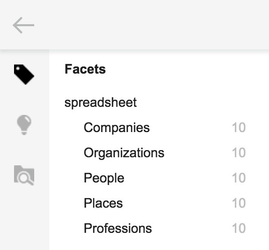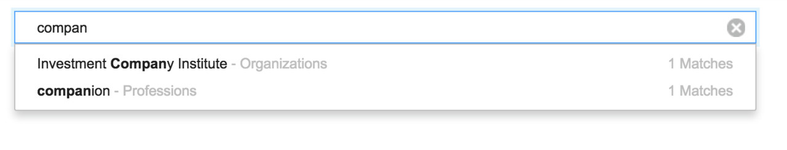...
The example below shows a database record which stores an email, along with which fields can be added as facets within the item.
| title | sender | recipient | timestamp | body | attachments |
|---|---|---|---|---|---|
| Congratulations! | John Smith | David Green | 2016-08-12T09:15:44 | Hey David, Just heard the good news! Congratulations on the promotion. Best, John | none |
| Title | |
| Body | |
| Added as Facets |
In general, the reason for adding these additional fields as facets, is to allow a user to search and find other documents which share similar attributes, such as (in this example)
...
Within a squirro project, facets can be created and configured from the Facets Page of the project. To get to the facets page, click on "Data" in the top bar, then select "Facets" in the column at the left.
From this page, facets can be both created and configured manually. To create a new facet, select the blue "Add Facet" button in the top right of the facets page. On this page, the main properties of the new facet can be set. These properties include:
...
Toggling whether a facet is visible or not can be done through the UI from the data → facets screen.
Unchecking the box "Visible" will remove the facet from the search screen, and will no longer make the facet available for use in widgets. Additional properties can be modified by clicking the edit button at the right side of each facet listed
...
The screenshots below show the difference between facets with no display names set, and the same facets with display names set.
Group
Facets can be placed into groups for organizational purposes. On the search screen, each facet within the group will appear nested within the group name.
Searchable
Making a facet searchable enables full text search of the facet values.
...
The screenshots below show the difference between having the typeahead setting enabled and disabled for a facet "Companies".
Enabling typeahead requires that the facet also be searchable.
...