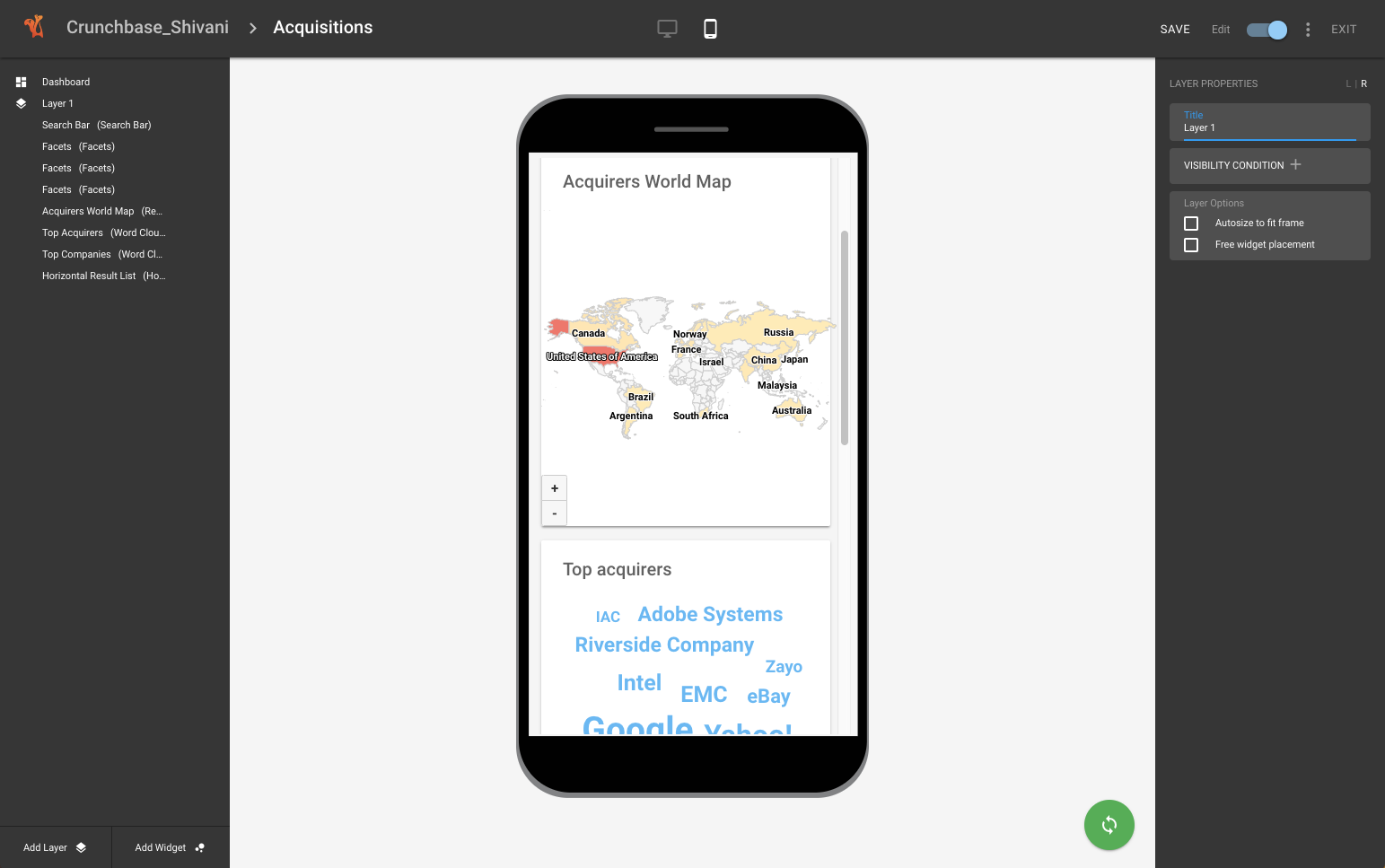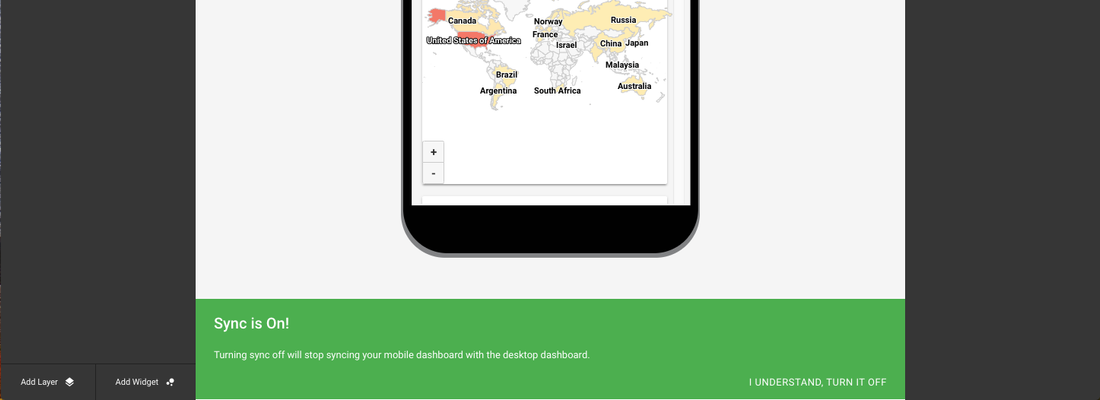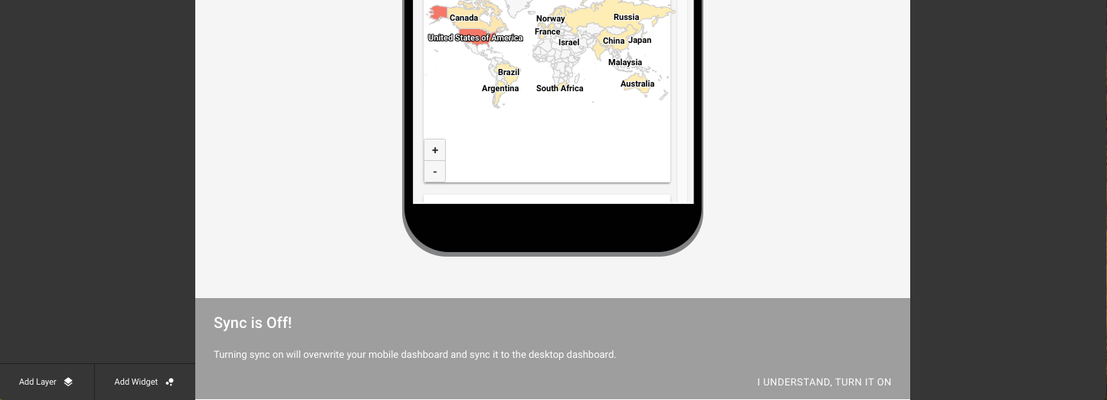The mobile dashboard editor is a new addition to the dashboard editing tool. It allows you to edit and maintain a mobile version for each dashboard. The web and mobile version of a dashboard share the same URL. While the web mode of a dashboard renders on all web-like and tablet screens, the mobile mode of a dashboard renders on all mobile-like screens.
Table of Contents
| Table of Contents | ||||
|---|---|---|---|---|
|
...
- Dashboard edit mode has a toggle button to switch from the Dashboard mode to the Mobile mode and vice-versa.
- In the mobile mode, the dashboard is displayed inside a mobile frame to show the canvas where the widgets can be placed.
- A sync button used to turn the sync on / off between the two. The sync is turned on by default.
Edit Mode Details
- Dashboard properties remain the same for both the modes.
- When a dashboard is created and saved for the very first time, the mobile mode is by default synced to it.
- When the user goes to the mobile mode, he can see that the sync between the two modes is on.
- Till now, the tree and the properties panel of the mobile mode remain the same as that of web.
- Widgets are stacked one below the other.
- Widgets are scrolled vertically.
- Widgets occupy the entire width of the mobile screen for good UX.
- It is not possible to resize the width of the widgets.
- It is possible to resize the height of the widgets as needed.
- It is possible to drag and reorder the widgets.
- Some widgets have reduced config. options based on optimisation for mobile.
- Some widgets offer bad UX on mobile for now, ex. facets list. In that case, 'not supported on mobile' message is displayed for that widget.
- Once the user makes changes to the original mobile mode of a dashboard, the sync gets turned off.
- When the user turns the sync-off, he gets a message conveying that the mobile mode won't sync with the web mode anymore.
- If the user turns the sync-on again, he gets a confirmation dialog notifying the user that all his current configuration for mobile mode will be over-written and revert to the web mode.
- When the user turns the sync-on, the editor tree panel, config. panel and the dashboard get replaced with the one on web.
- Sync is an uni-directional action. Only the mobile mode syncs up with the web mode of the dashboard.
- On saving a dashboard, the changes made to both the modes get saved.
Display Details
- The web mode of a dashboard will render on all web-like and tablet screens.
- The mobile mode of a dashboard will render on all mobile-like screens.
- The potrait and the landscape mode of the mobile remains the same, i.e. widgets scroll vertically and occupy the entire width of the screen.