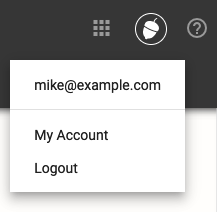...
Use the avatar menu at the top right, and select “My Account”.
In the “Newsletter Subscriber” drop-down select Yes or No. This drop-down is only present if newsletters have been enabled on the project.
...
Edit Template
Newsletter templates are globally configured in the Server space. There navigate to “Emails”, and then edit the “Newsletter” template.
...
Additional data can be fetched by setting “DATA URLs“ in the email template page. See the section Fetching Custom Data below.
Community Subscriptions Needed
The newsletter, including when using the preview function, is only sent when the current user has subscribed to at least one community, and when that community contains data.
See Communities for how to set up and subscribe to communities.
Fetching Custom Data
In the “Data URLs” section, you can specify a number of resources from which to retrieve additional data to be included in the newsletter.
...