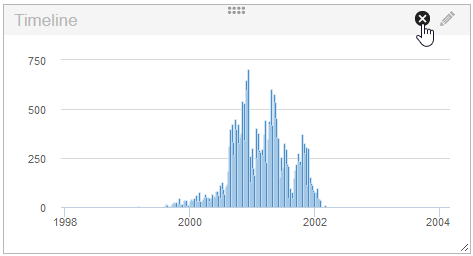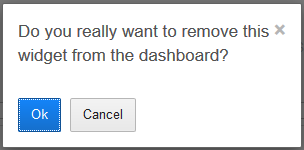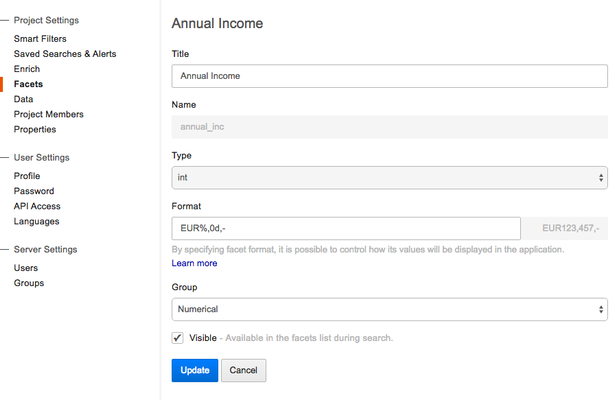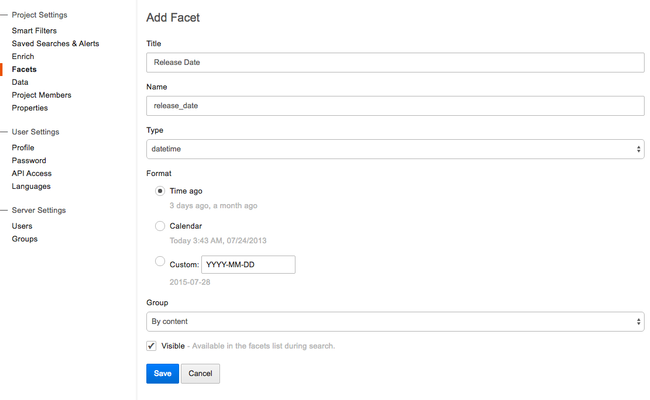...
- Enter editing mode as described above,
- Click on the delete icon in the right upper corner of the widget's frame,
- Confirm the deletion in the resulting dialog.
| Anchor | ||||
|---|---|---|---|---|
|
Facet Value Formatting
It is possible to format the values of numerical and date facets to be displayed in the dashboard widgets.
To do so, one can define the facet formatting screen in the Facets management section of Squirro.
Formatting of numerical facets (of type int or float)
The string defined in 'Format' section will be used to display the facet values in Dashboarding. Any string can be used to that purpose, and a preview of the formatting is visible to the right of the format input field.
To inject the actual facet value into the resulting string, %d placeholder is used.
| Formatting String | Result for a facet value of 123456.789 |
|---|---|
| %dEUR | 123456.789EUR |
| $%d | $123456.789 |
Additional formatting options are available for the %d placeholder, allowing to define the separator between each magnitude of 1000, as well as the symbol used to the floating point, in the case of values of float datatype.
| Formatting String | Result for a facet value of 123456.789 |
|---|---|
| %'dEUR | 123'456.789EUR |
| %.,dEUR | 123.456,789EUR |
| %',dEUR | 123'456,789EUR |
It is also possible to specify the rounding precision of floating point values, after the floating point.
| Formatting String | Result for a facet value of 123456.789 |
|---|---|
| %2dEUR | 123456.79EUR |
| %,1dEUR | 123456,8EUR |
| %',0dEUR | 123'457EUR |
Formatting of facets of type Date
To format facet values containing dates (and times), Squirro offers three formatting options, defined in the Facets configuration screen.
Each option is accompanied with a preview of the resulting formatted value.
Embedding and Sharing Dashboards
...