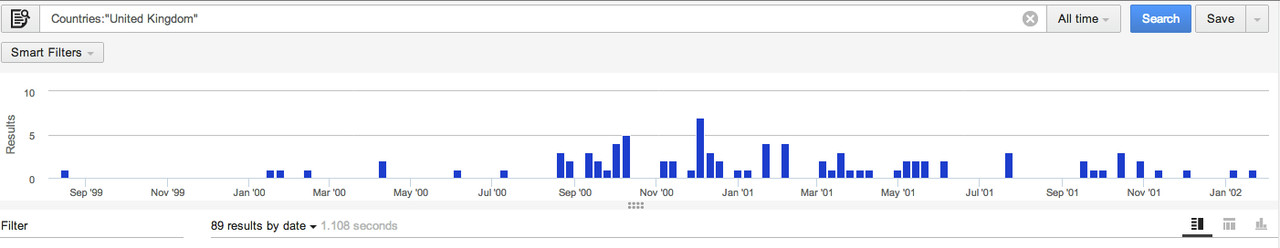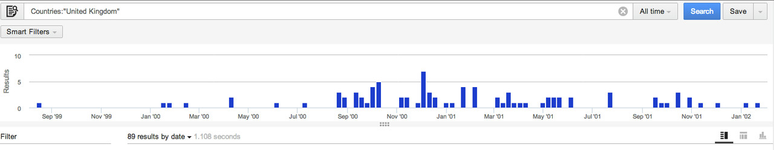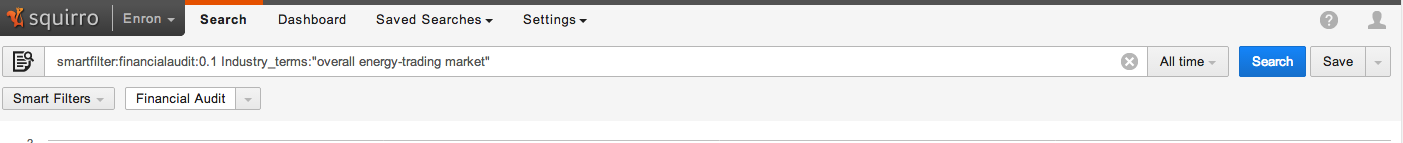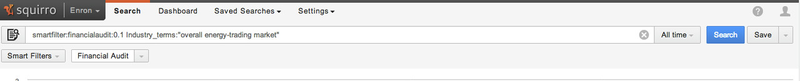...
Hover over the name of the facet in the main search view. It will display the relative proportion of documents tagged with each value for that facet. The percentage relates to all ragged documents, not all documents.
Select the value to filter for. Your selection is now reflected in the search bar.
Use search operators to concatenate filters.
...
To release individual filters, simply delete them from the search bar and press SEARCH again.
Releasing all filters
...