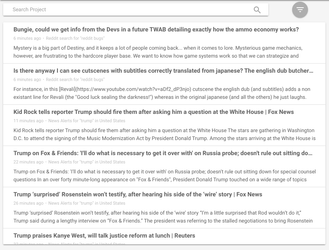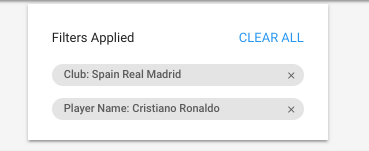- Reset widget is conceptually similar to the breadcrumbs widget as it shows the list of filters applied to the dashboard and allows the user to clear them.
- The round filter button comes in two modes: Big and Small.
- On hover over the filter button, the panel with filters list opens.
- User can choose to either clear one or multiple filters. They can also remove all the filters at once by clicking on the 'CLEAR ALL' button.
- When no filter is applied, the widget is displayed in inactive state.
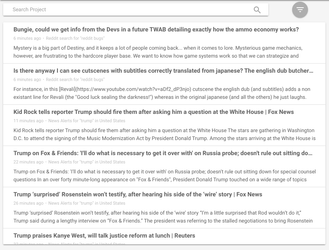 Image Removed
Image Removed Image Added
Image Added
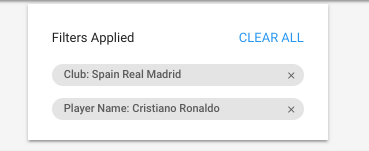 Image Added
Image Added
{"serverDuration": 250, "requestCorrelationId": "46ea5a70d96f436489df7adff6f2db10"}