With the LTS release 3.2.11, Squirro provides a 1-click connector for Salesforce Sales Cloud. This connector allows the Project Creators to connect to a Salesforce account and index the Salesforce Sales Cloud data into Squirro.
Usage assumes that the OAuth setup for the 1-click connectors has already been done on the server. This is by default available on all of our cloud servers at https://start.squirro.com. For any other Squirro installation, please ask your Squirro server admin to follow the steps in the OAuth Configuration section below |
Head over to the Enterprise tab on the Data screen as shown in the screenshot below.
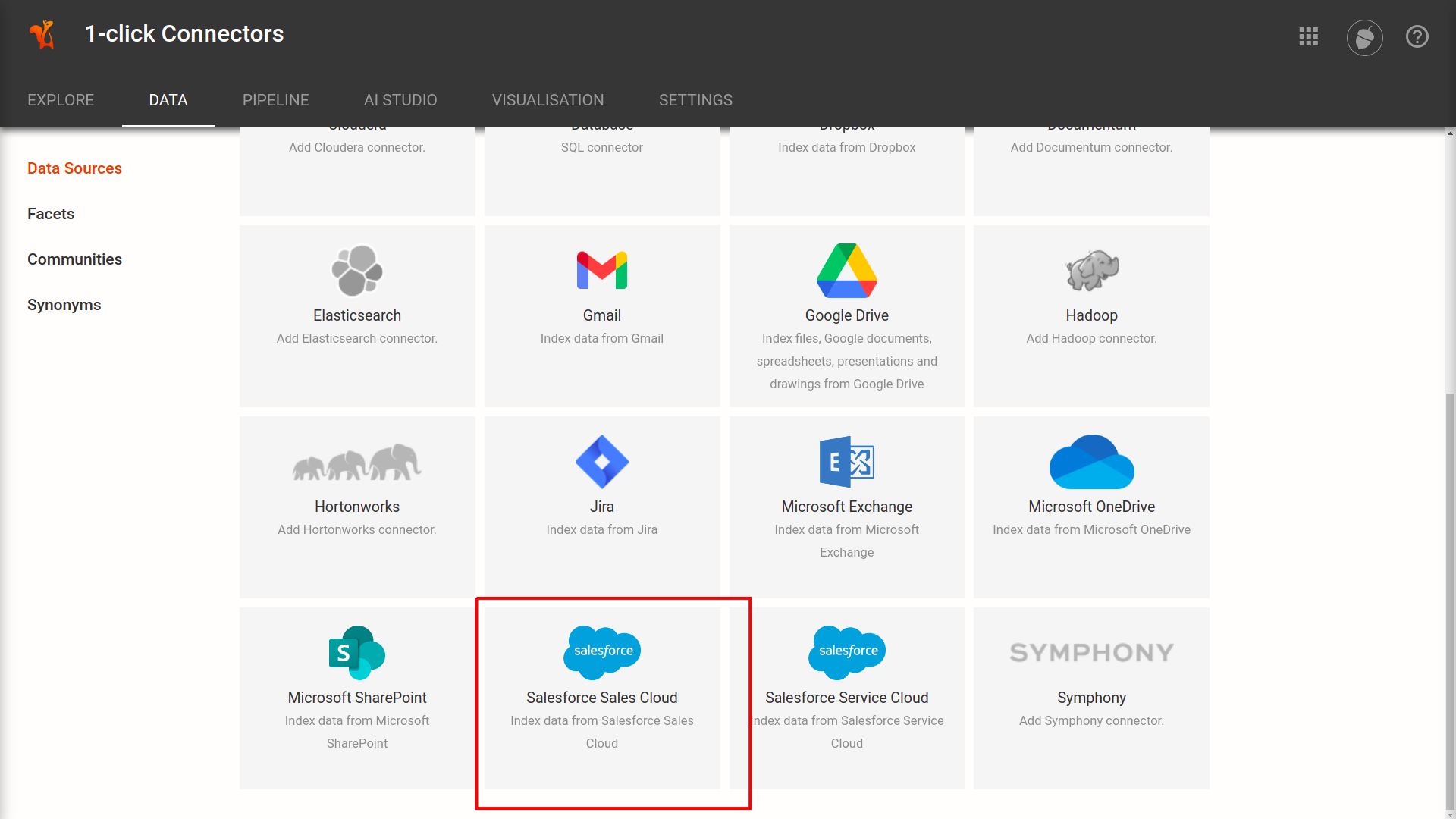
Click on the Salesforce Sales Cloud icon. Squirro will show a prompt asking you to authenticate your Salesforce account. Click on the Authenticate button there.
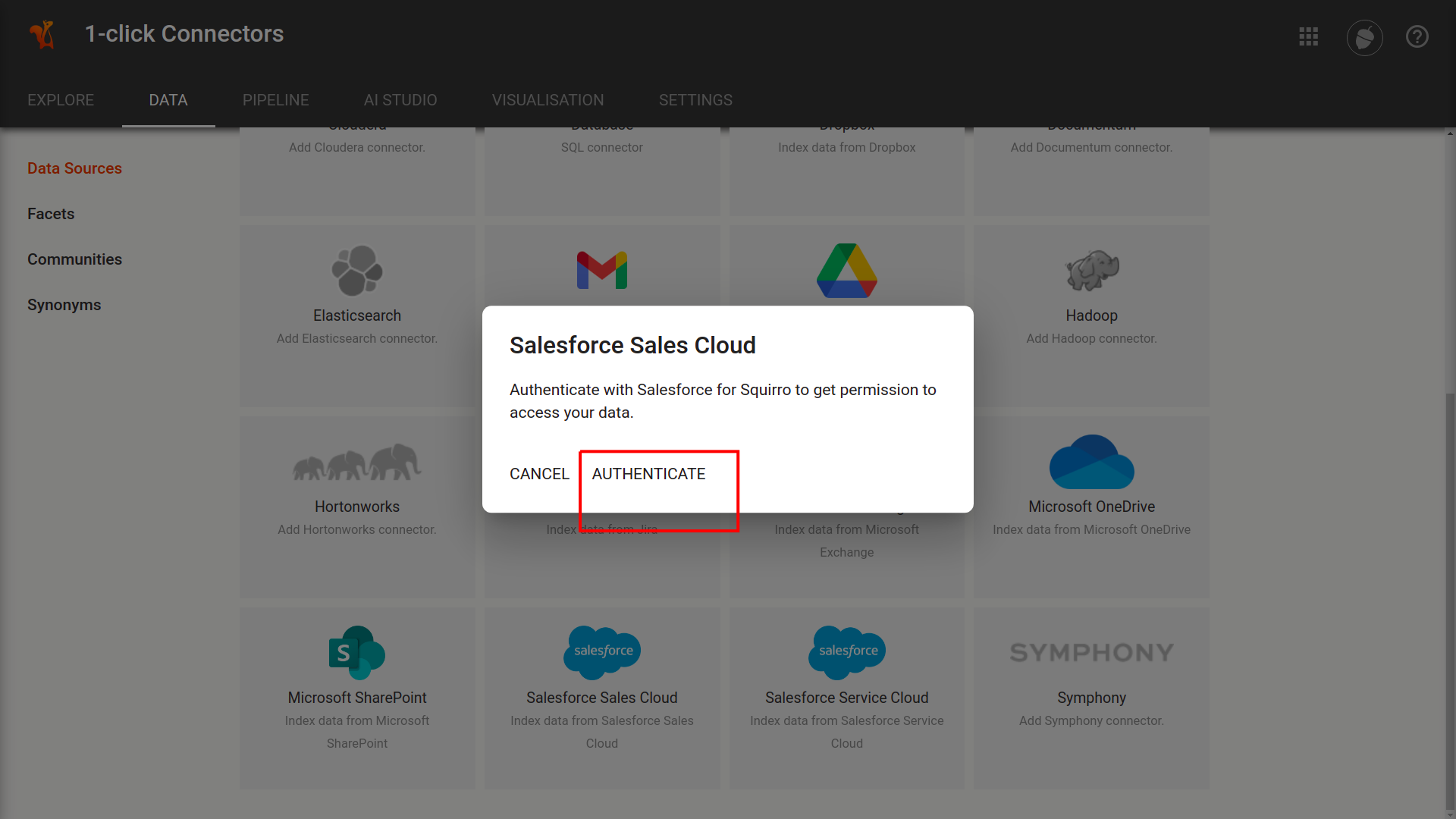
Once you click on the Authenticate button, you will be prompted to choose the type of your Salesforce instance.
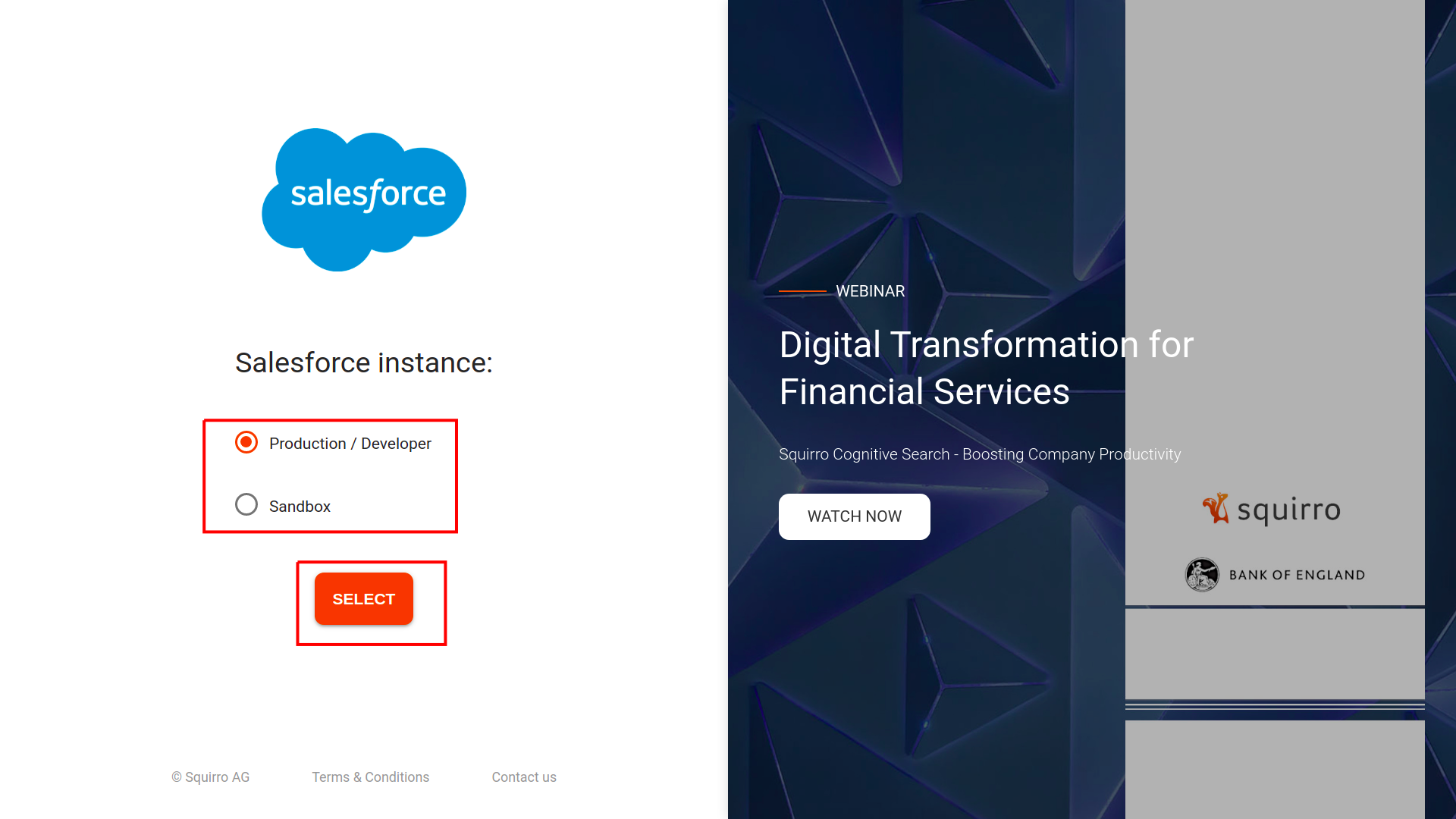
After you choose the type of your Salesforce instance and click the Select button, you will be re-directed to the Sign-in screen hosted by Salesforce.
Squirro will never ask you for your Salesforce password. This is requested by Salesforce itself. |
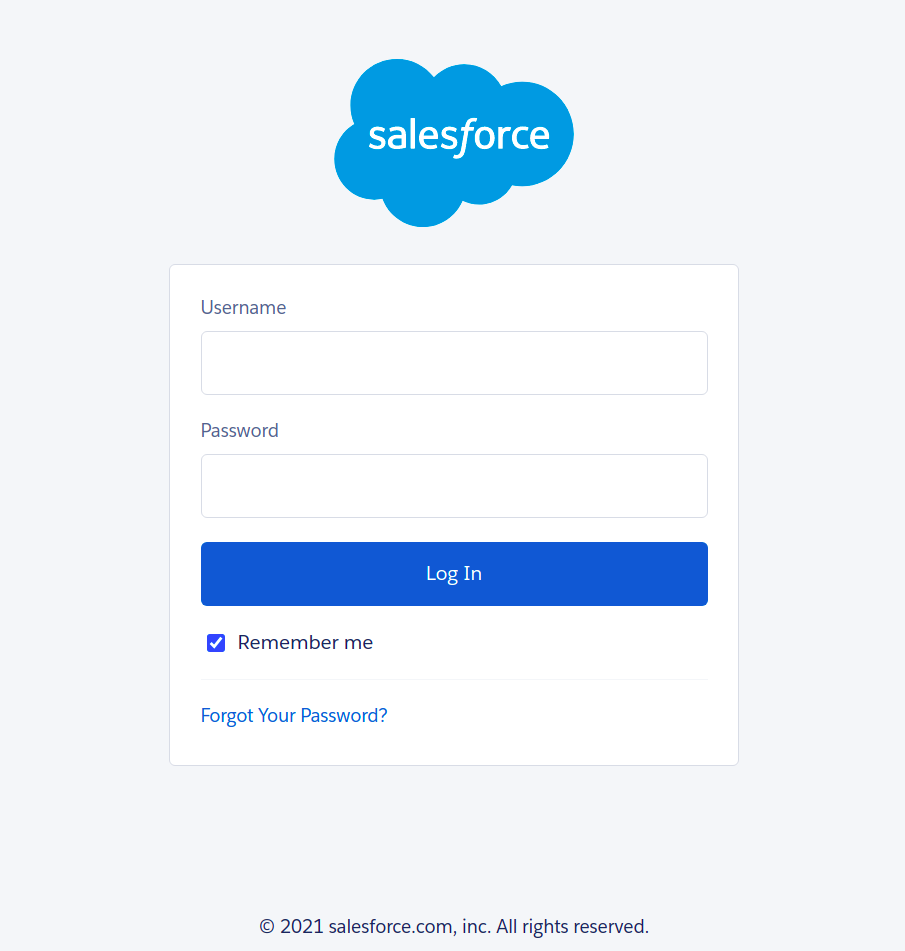
Once you sign-in you will be prompted to approve Salesforce Sales Cloud scopes. This screen is presented to you by Salesforce asking you to provide consent for your Salesforce Sales Cloud data to Squirro.
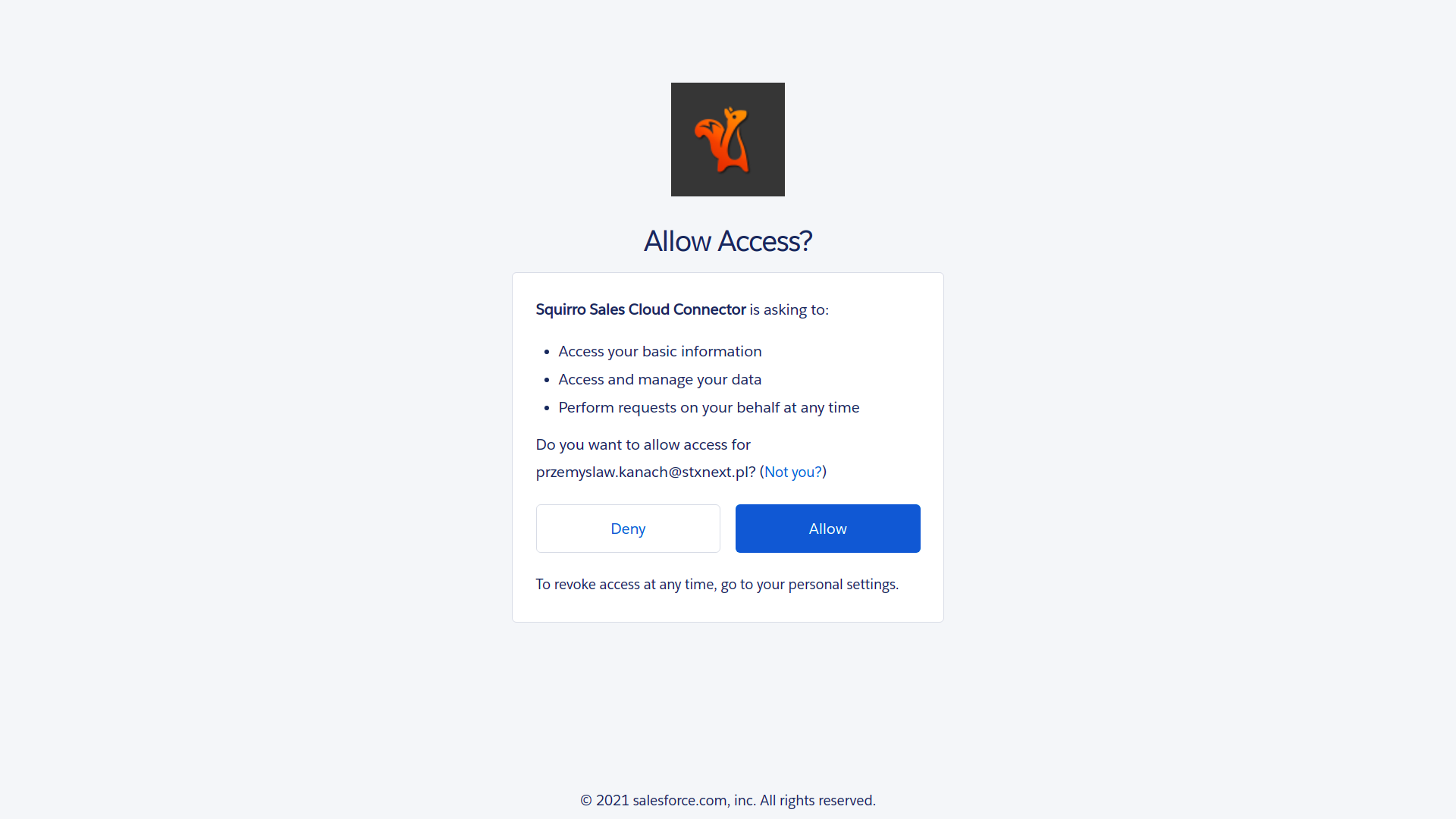
After approving scopes you will be brought back to Squirro’s source configuration screen. This screen shows which Salesforce account Squirro has connected to.
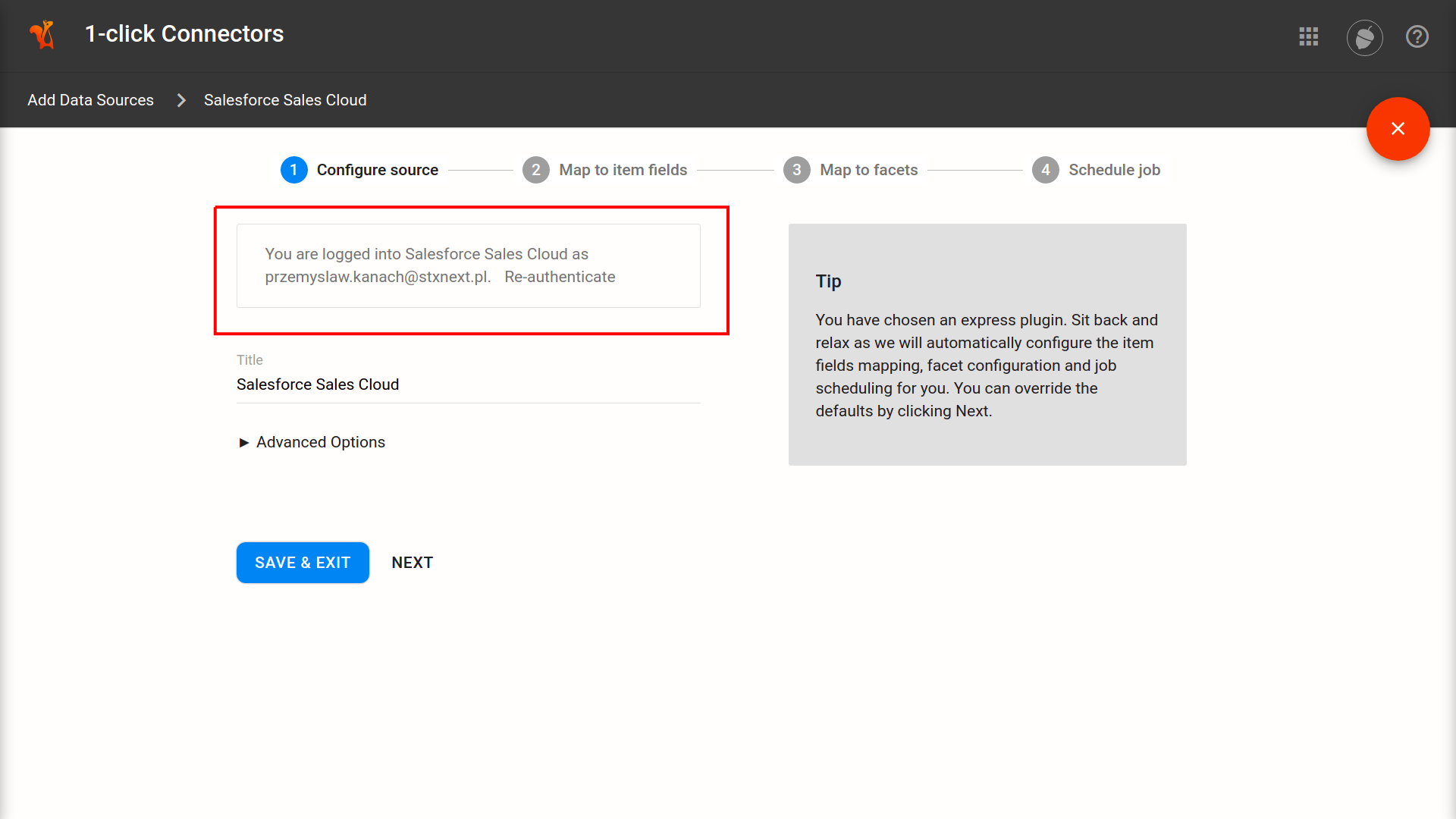
Now, you can click Save & Exit for Squirro to automatically configure the mapping of item fields and facets, as well as any other required source configuration.
Squirro fetches only Tasks and Events by default. To download other Salesforce’s objects as well, expand Advanced Options section and check appropriate options. Also note that archived or deleted items and media files are not fetched. You can also change that behaviour in the Advanced Options section. |
Alternatively you can define those settings manually by clicking Next and going through the whole source setup process. This allows you the full flexibility of how the Salesforce Sales Cloud data should be mapped to Squirro items.
After clicking on Save & Exit, you will see your source running. Sit back, relax & enjoy while we index your Salesforce Sales Cloud data into Squirro.
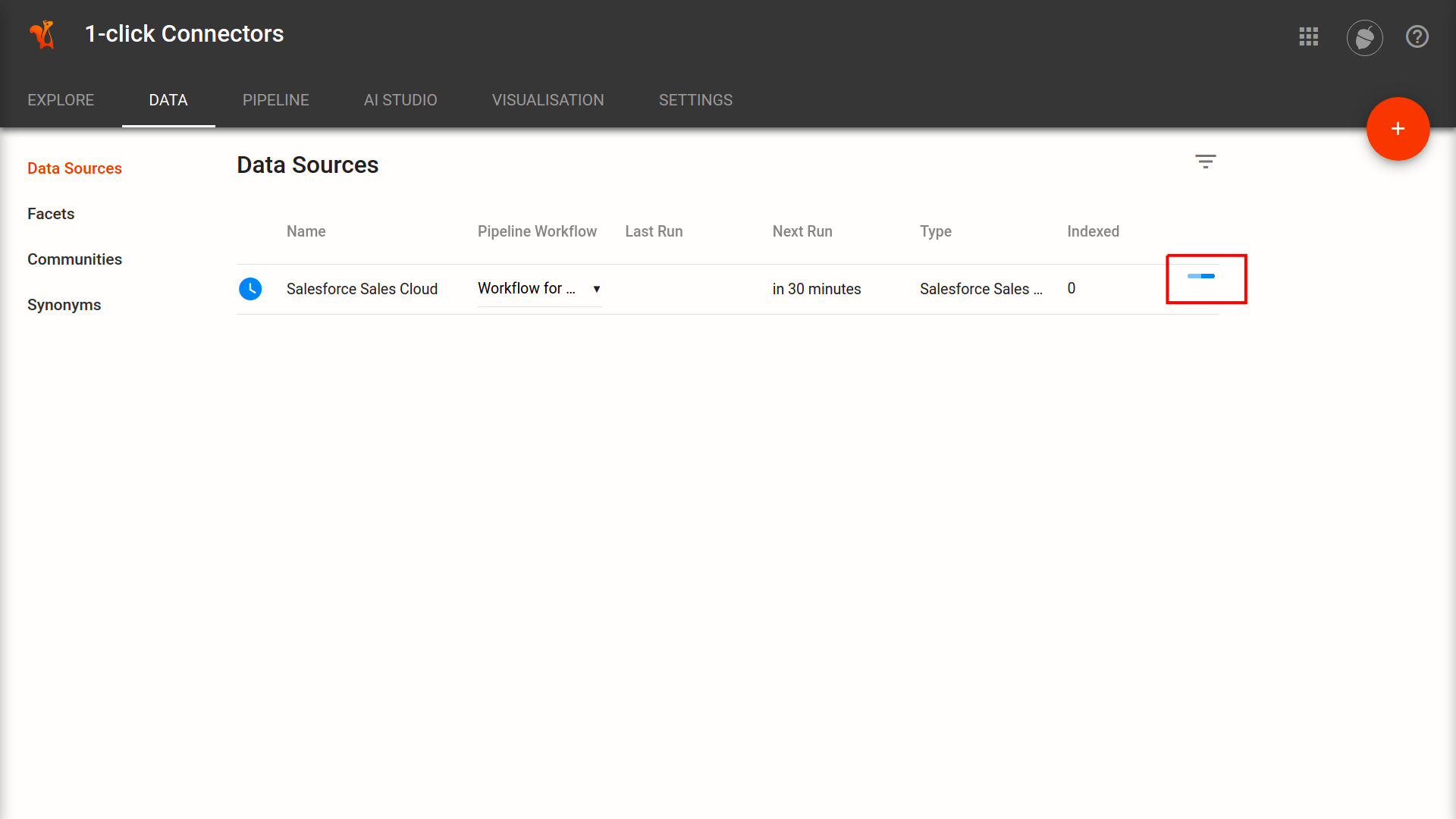
If you receive an error informing you that “API is disabled for this user”, please ask your Salesforce server admin to follow the steps described in the Enable API Permission section below. |
You will need to register an OAuth2 app on a Salesforce instance to allow Squirro to connect to the Salesforce accounts of end users. Please follow the steps below to do so.
Steps below are described using Salesforce Lightning version of the page. Also note that the exact process on the Salesforce platform may change. If you notice big discrepancies between the current Salesforce website and the documentation page here, please reach out to Squirro’s support at support@squirro.com for help. |
Go to the settings of a Salesforce instance. You can do that by clicking on the Settings icon in the right top corner of the screen and then choosing Setup option.
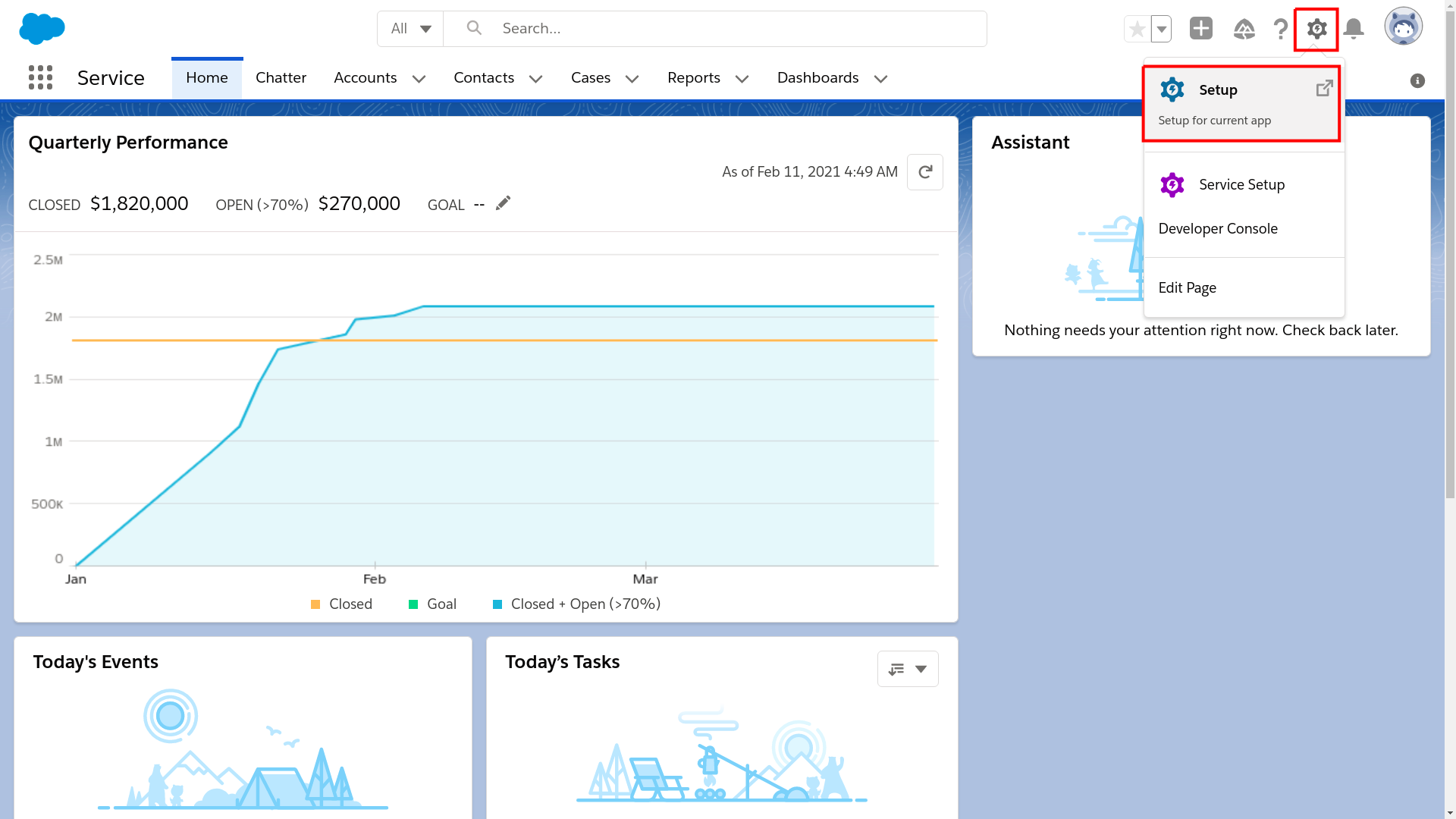
On the next screen, go to the App Manager tab in the Apps section and click the New Connected App button.
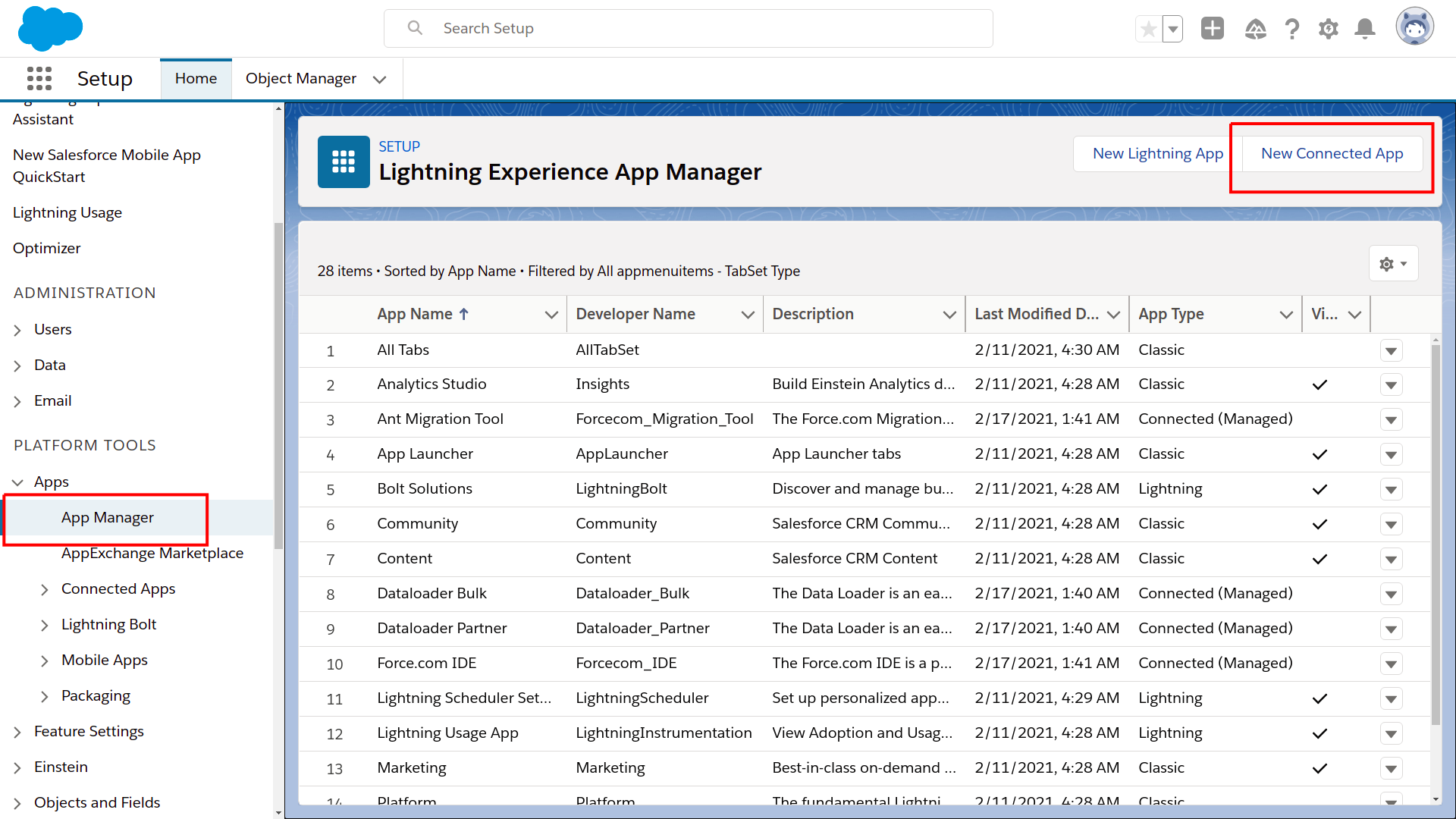
The next step is to provide settings of your app. Choose the following options as shown in the screenshot below and then click on the Save button:
Connected App Name: Name of the app
API Name: Unique identifier of the app
Contact Email: Email to contact
Enable OAuth Settings: checked
Callback URL: This is the URL Salesforce will redirect the user to after successful authorization. This needs to be set to https://<your-server-url>/dataloader/salescloud_plugin/pl/salesforce/authorized on your server.
For example: https://squirro.example-company.com/dataloader/salescloud_plugin/pl/salesforce/authorized
Selected OAuth Scopes:
“Access and manage your data (api)”
“Perform requests on your behalf at any time (refresh_token, offline_access)”.
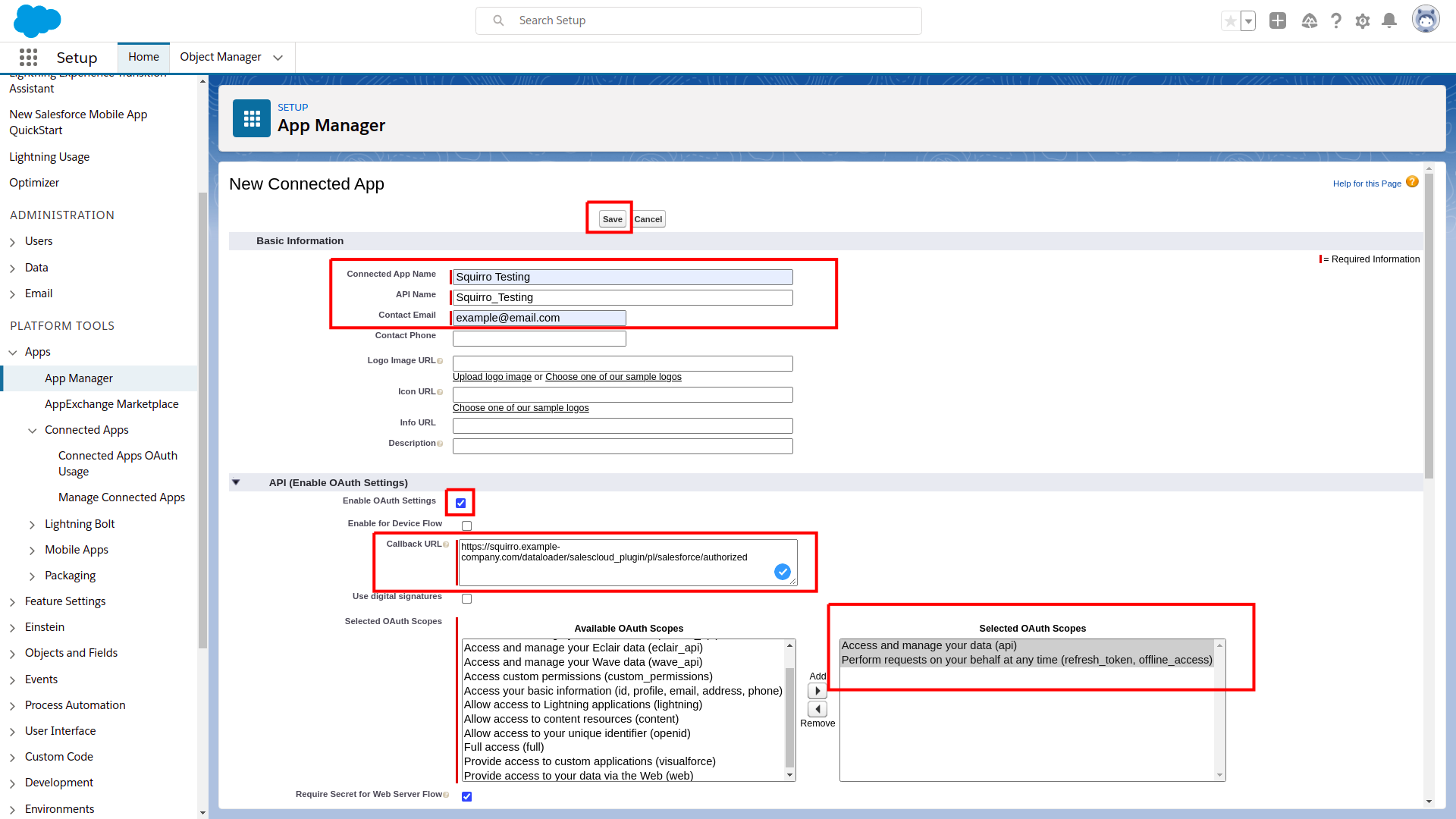
Once you save your settings you will receive information that Salesforce needs a few minutes to apply changes on the server. Click Continue button to approve settings.
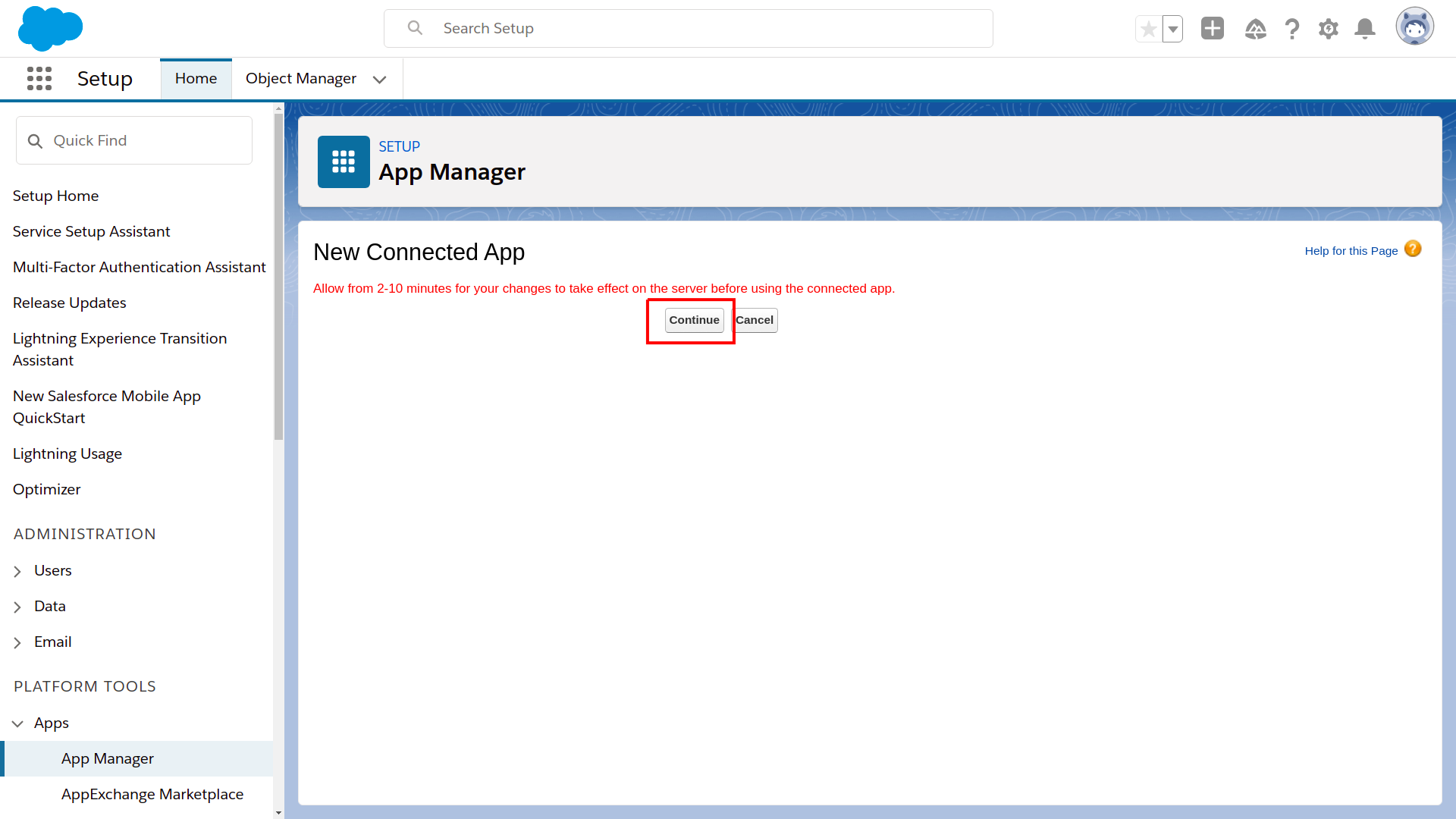
In order to allow users to fetch their data from Salesforce instance the API permission has to be enabled. To do that, go to the Profiles tab in the Users section.
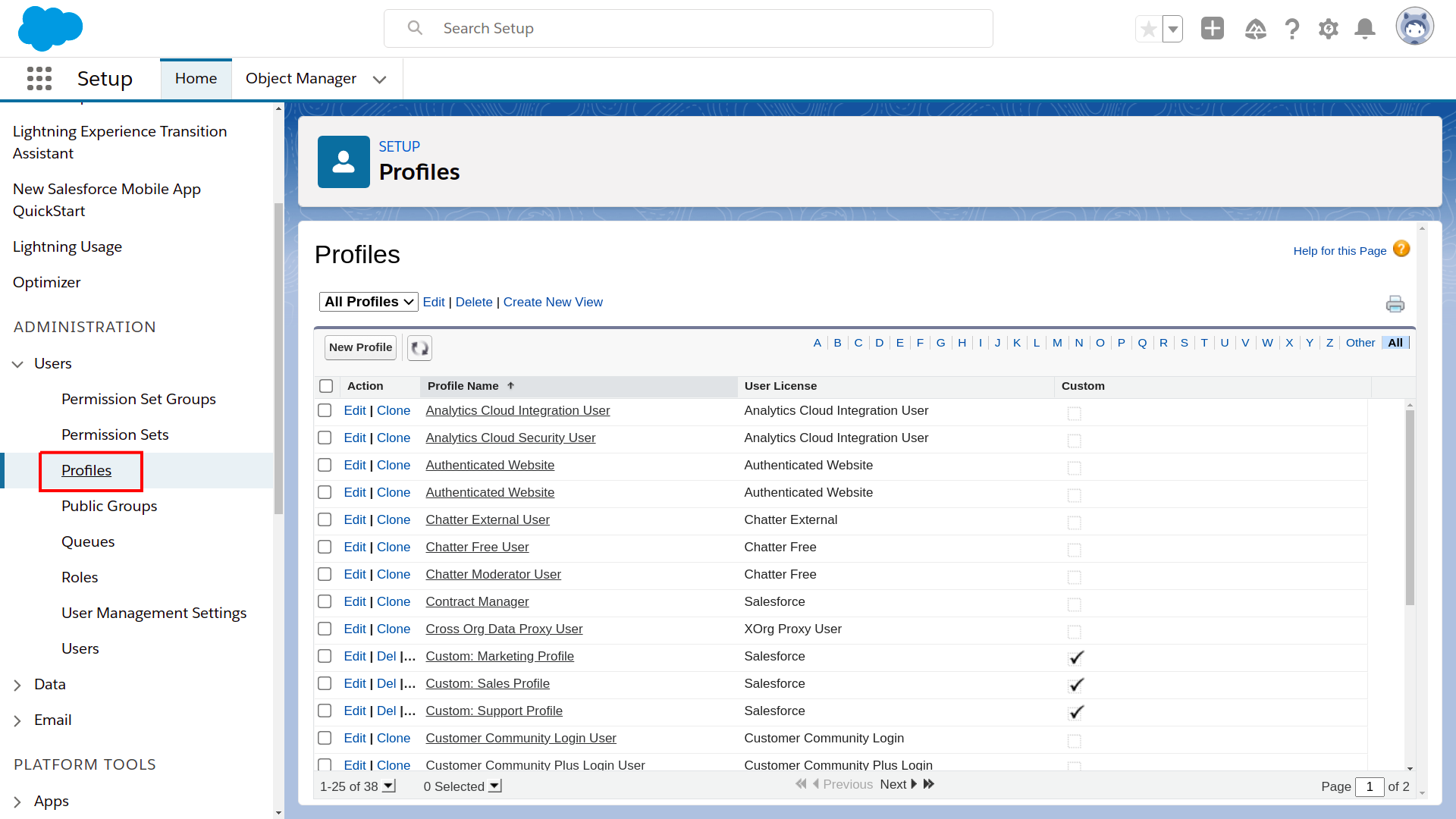
Click Edit on the specific profile users who are going to fetch data belongs to.
Make sure that API Enabled option is checked.
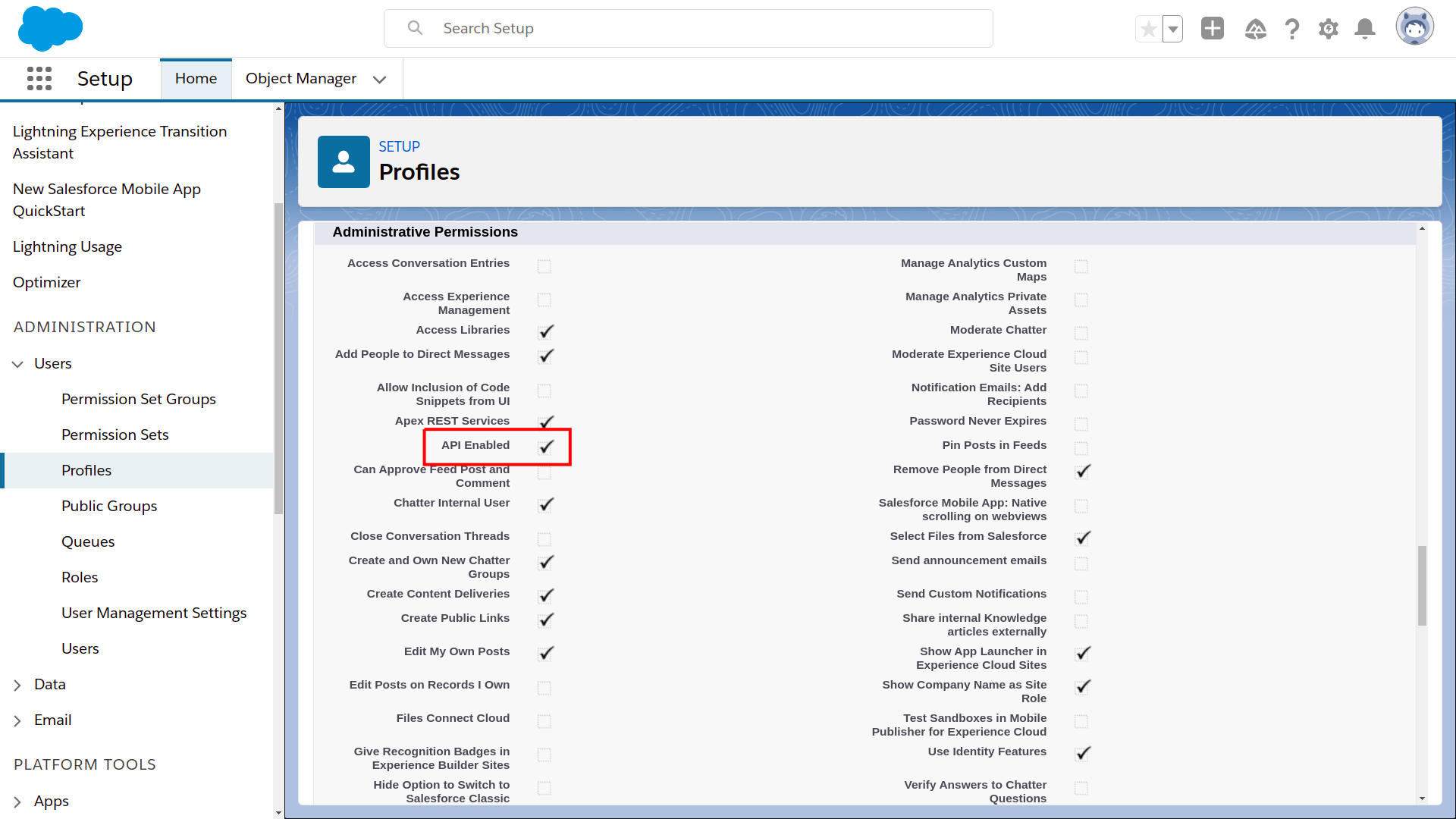
Save settings.
After having created the OAuth2 app on the Salesforce instance, you need to configure the Client ID and the Client Secret on your Squirro instance.
Go to the App Manager tab in the Apps section, click the arrow button next to your app and then choose View option.
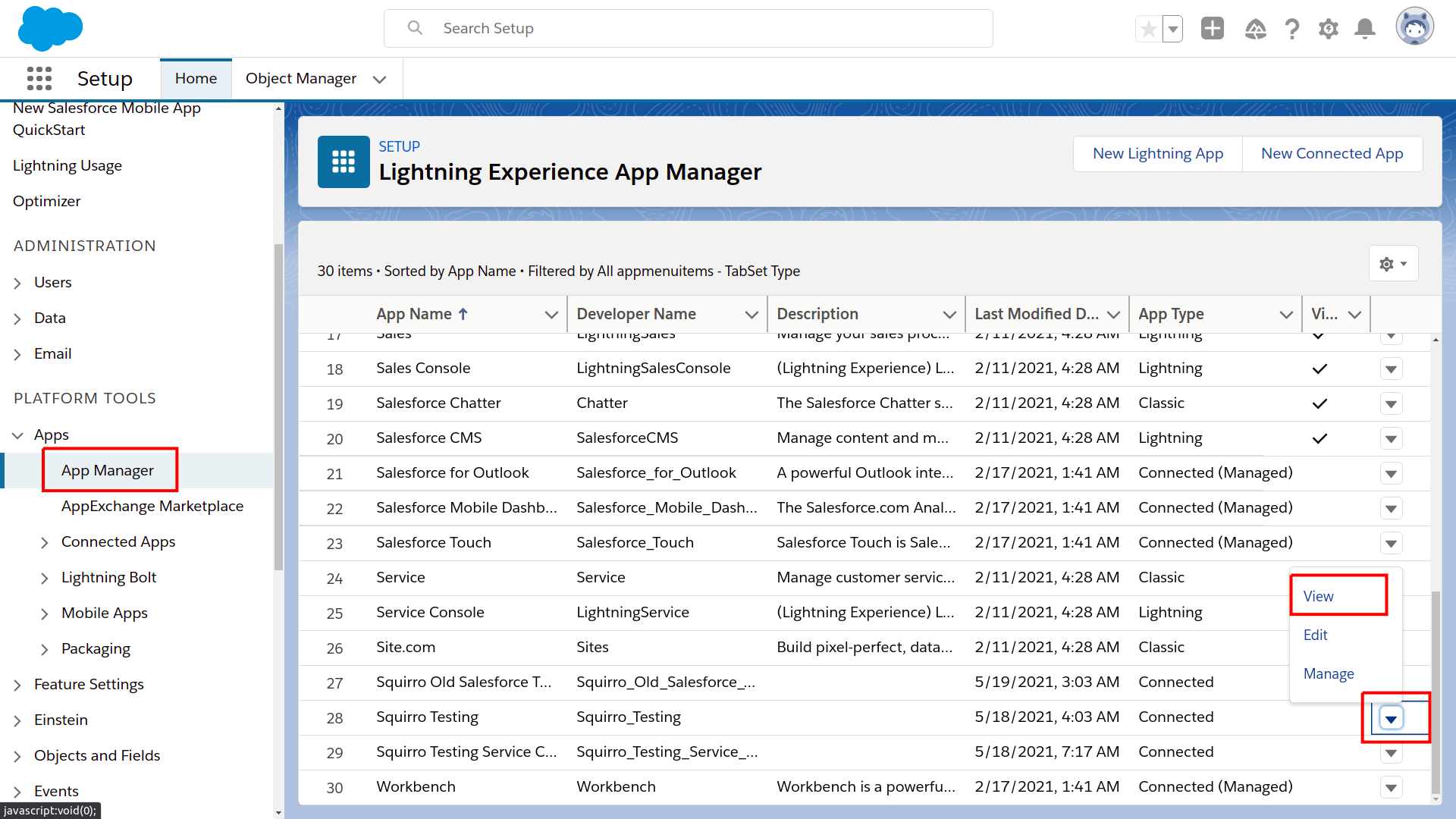
Copy the Consumer Key and Consumer Secret.
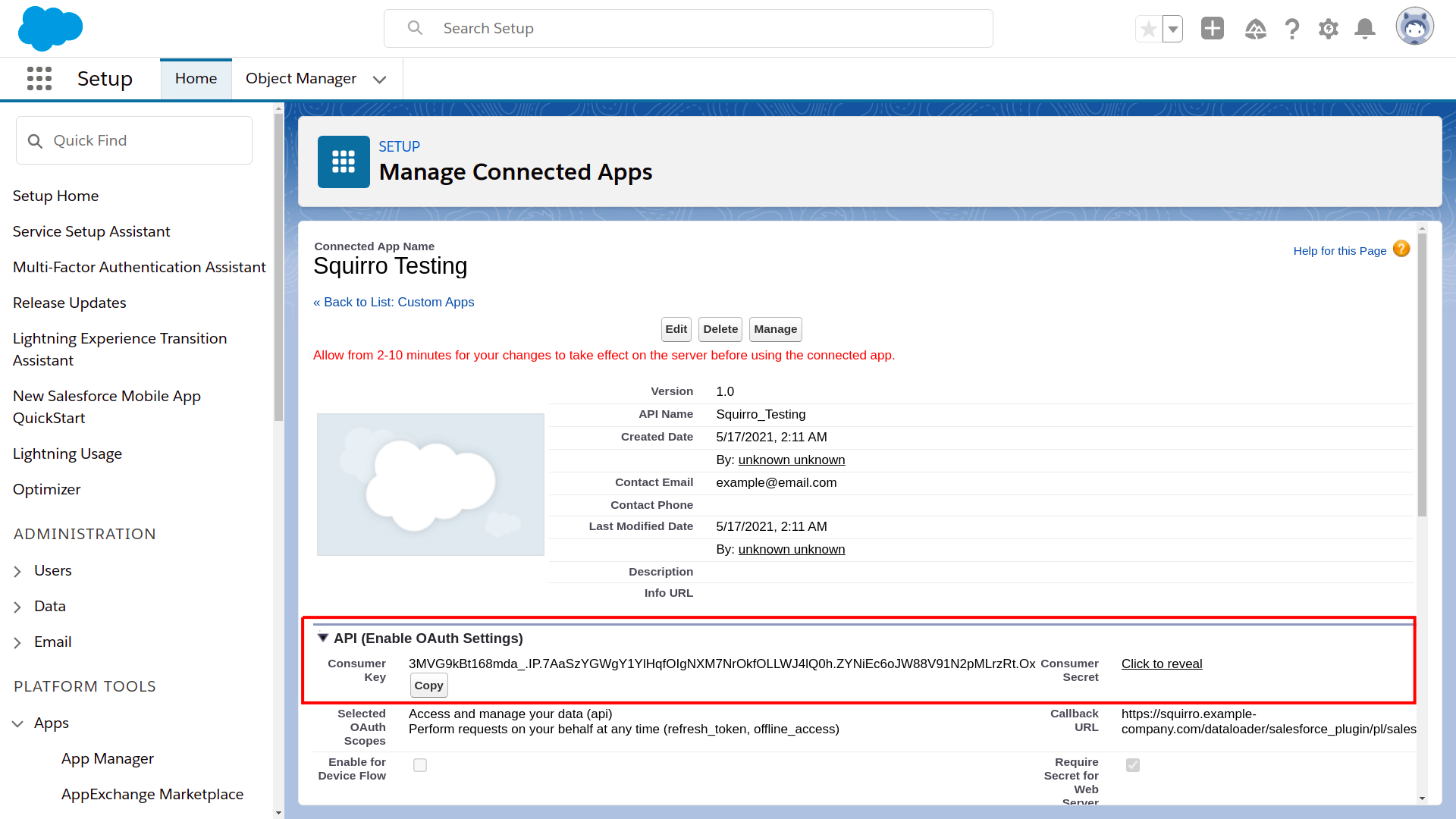
This configuration will soon be possible from the user interface. |
Edit /etc/squirro/common.ini on your Squirro cluster and add the following lines:
[dataloader] salescloud_client_id = YOUR_ID salescloud_client_secret = YOUR_SECRET |
If the [dataloader] header is already present in this file, add the lines to the existing section. The section header can not appear more than once in the configuration file.
Restart the frontend & datasource service to apply the settings:
sudo systemctl restart sqfrontendd sudo systemctl restart sqdatasourced |