We're excited to announce Squirro 3.0.0, released on 10th of March 2020. |
Contents - What's in the release?
New Features
Python 3
- A big change in this release is actually not visible from the outside, but changes everything under the hood: We updated the Python version from 2.7 to 3.6.

- Currently Squirro is still shipped with both, Python 2 and 3. The reason for that is compatibility with all existing python plugin code that is out there, be it in form of pipelets, dataloaders or studio plugins. All services that run external code are configured to still run in Python 2. You find more information about that in Python 2 to Python 3 migration documentation.
Dashboard Sections
- We added a new layer of flexibility when designing awesome dashboards: sections.
- Sections come in five flavours: center, left, right, top and bottom and are the main element when structuring a single dashboard. Within a section you can add layers and widgets the same way you are used to do on a dashboard level.
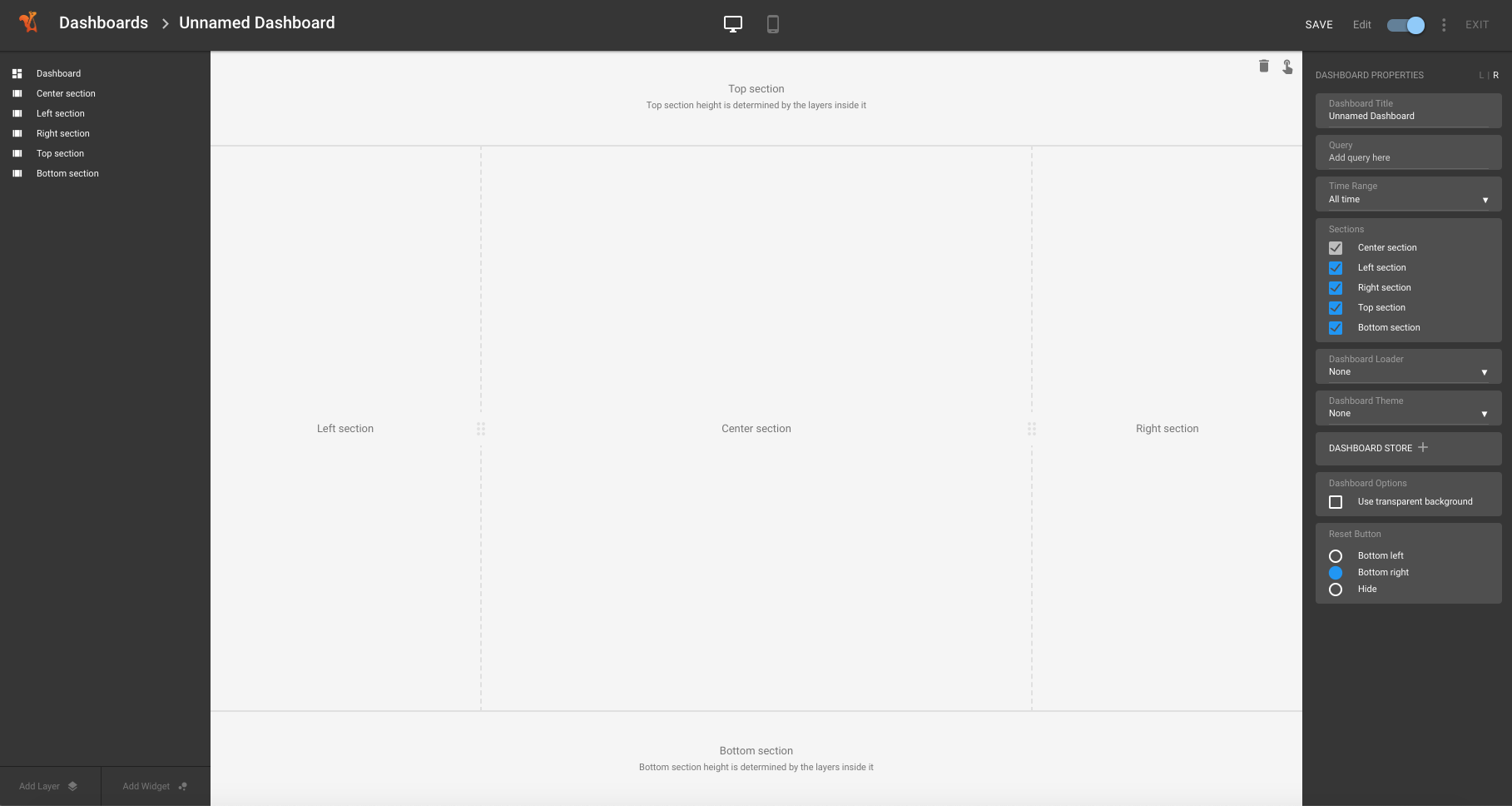
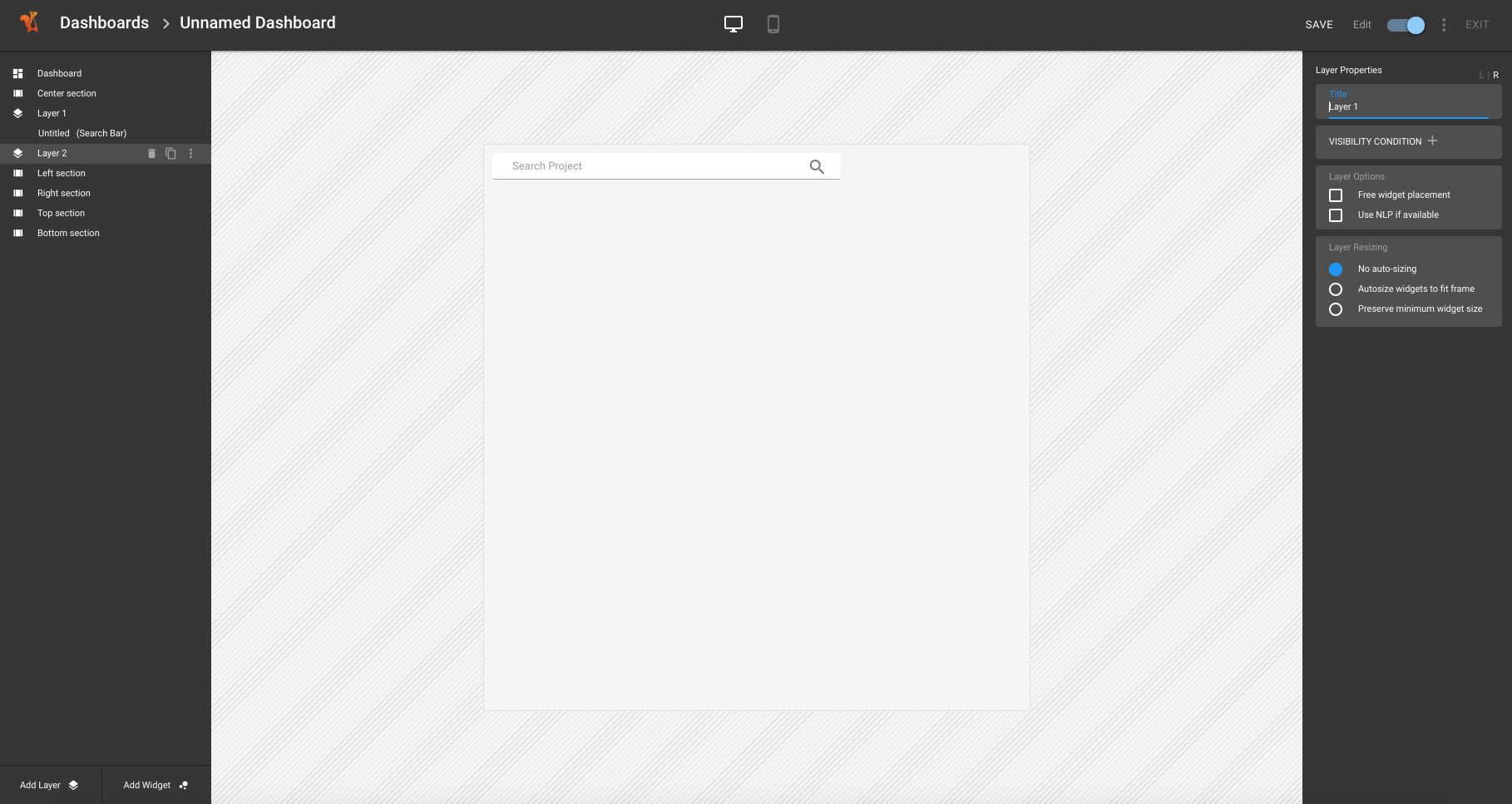
- Existing dashboards will occupy the center section and have all other sections disabled.
Basic functionalities
- On the dashboard level, you can select which sections you want to use:
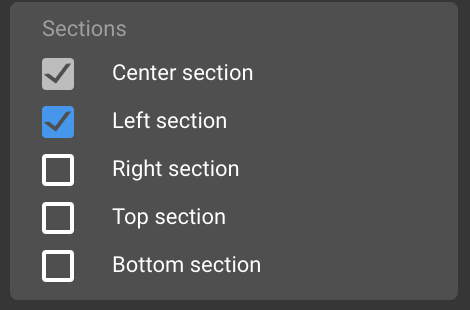
- The scrolling of the individual sections can be chosen to be independent between the sections or connected.
- Top and Bottom sections can be set to expand or to be pinned to the dashboard.
- The width of the Left, Center and Right section can be changed in the dashboard setup space.
Dashboard Theming
- Squirro 3.0.0 exposes enhanced dashboard styling and theming in the Frontend.
- In the SETUP space under VISUALIZE you have access to all available themes and can create your own ones.
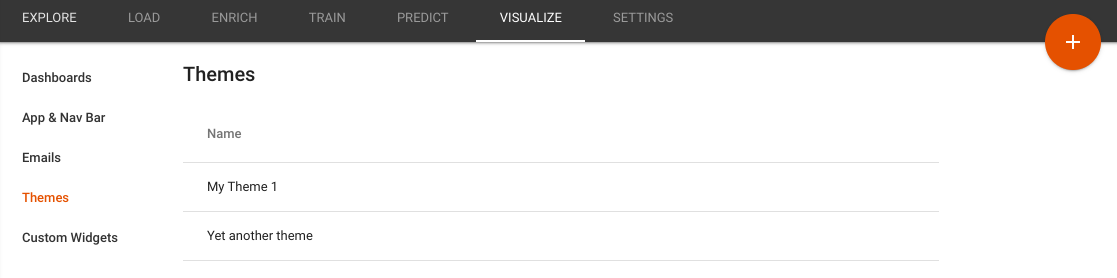
- Here you can specify any custom CSS styling and directly see a preview with the respective style applied to any available dashboard in the project.
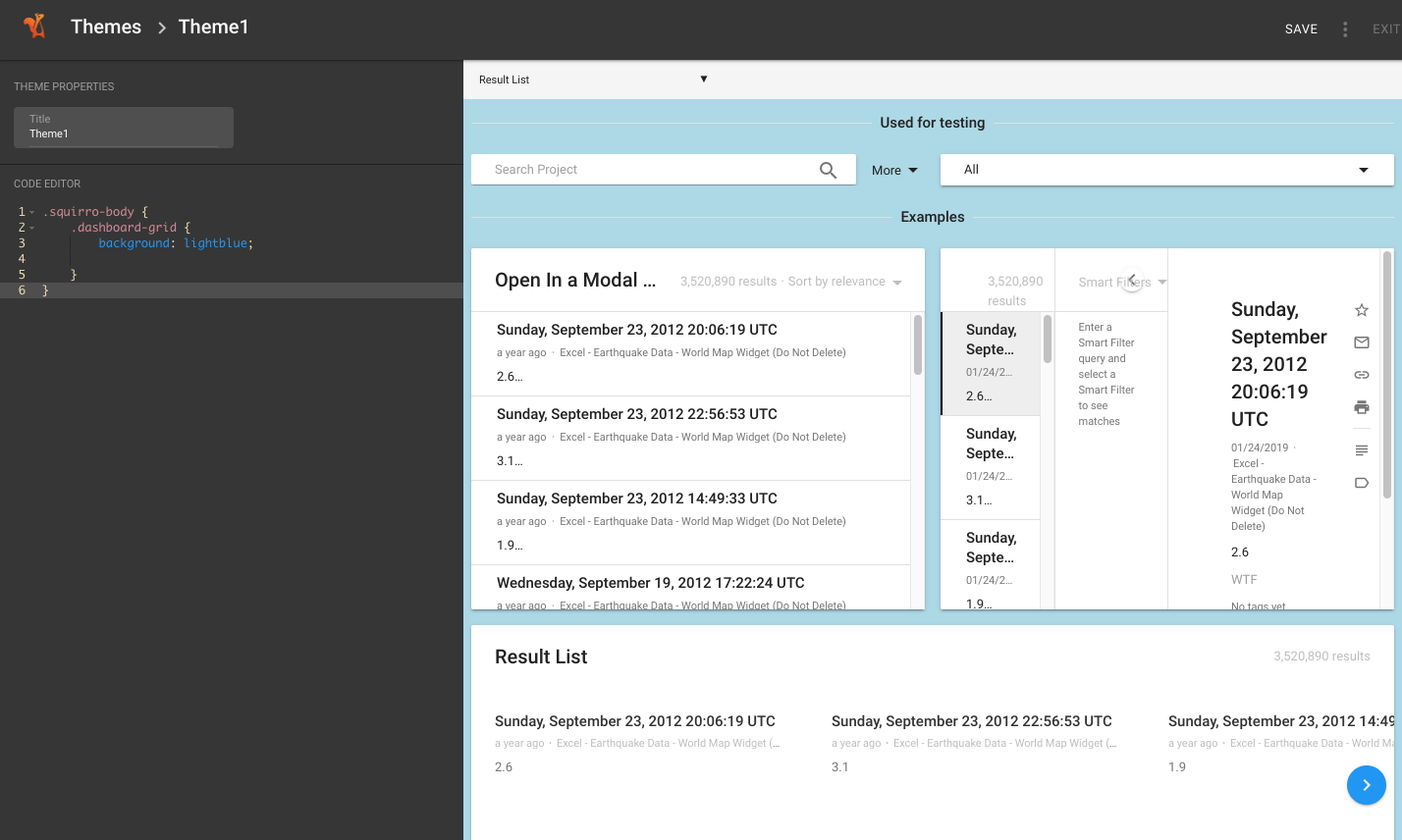
Custom Widgets Editor
- Squirro 3.0.0 ships with a custom widget editor on the Frontend with a Github integration.
- In the SETUP space you find all Custom Widgets in the VISUALIZE tab where you can create, edit and delete them.
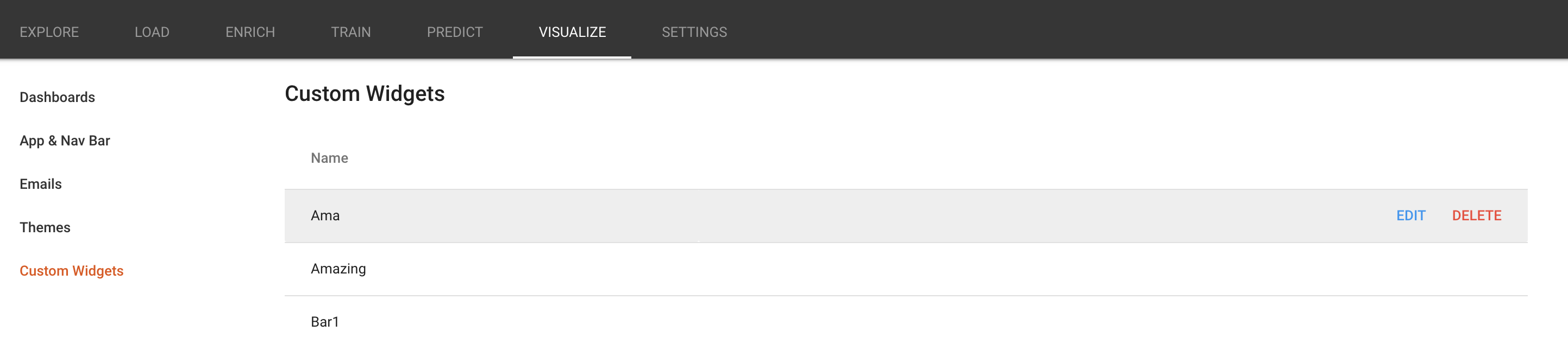
- All custom widget files are exposed and can be edited directly in the frontend without the need of a separate editor.
- The editor also supports syntax highlighting.

- Furthermore, you can integrate into Github and import your custom widgets from Github or export your custom widget as a zip file to your disk.
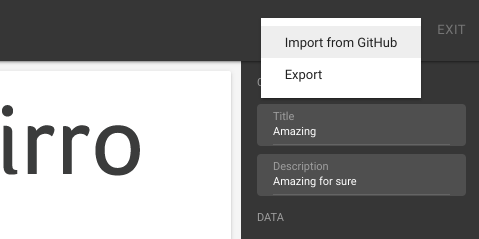
- The GitHub integration is enabled with a GitHub token under the user account space:
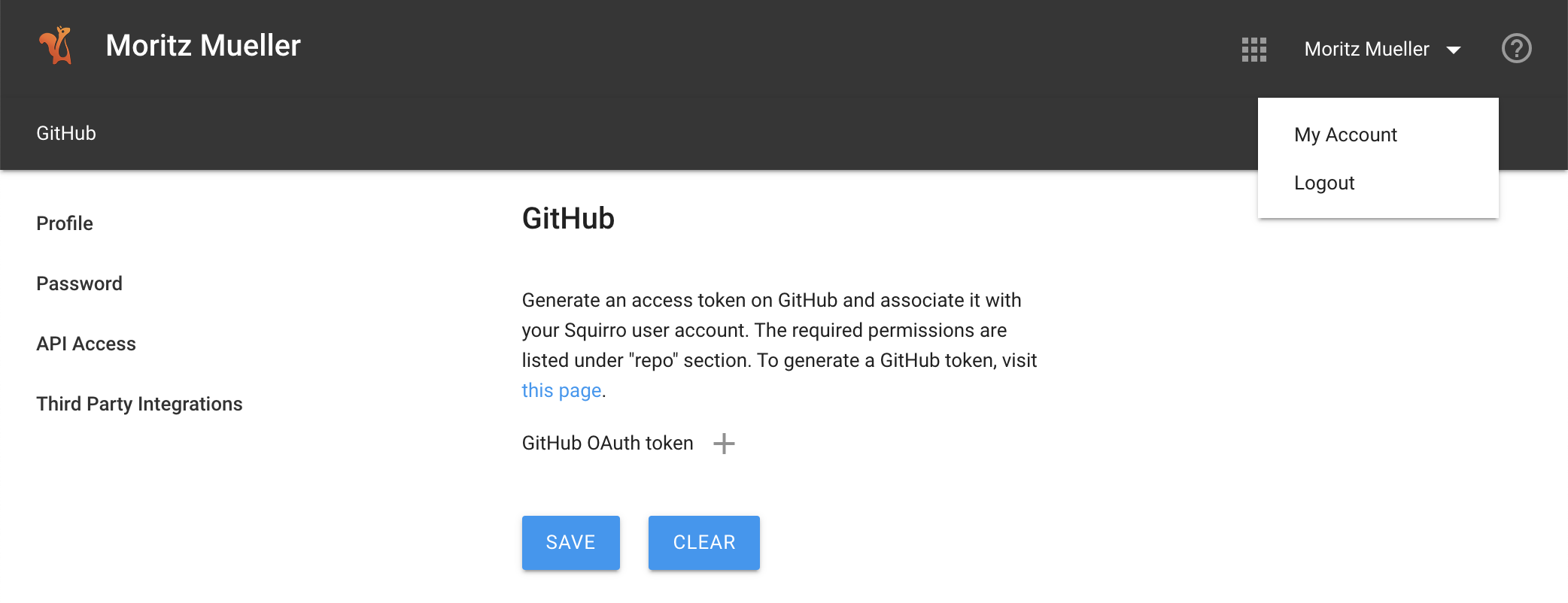
Compact Navigation Bar
- Squirro 3.0.0 comes with the option to use a Compact Navigation Bar and Compact Icons:
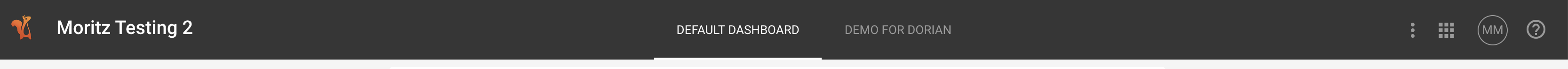
- The new feature can be enable under VISUALIZE → App & Nav Bar in the Setup space
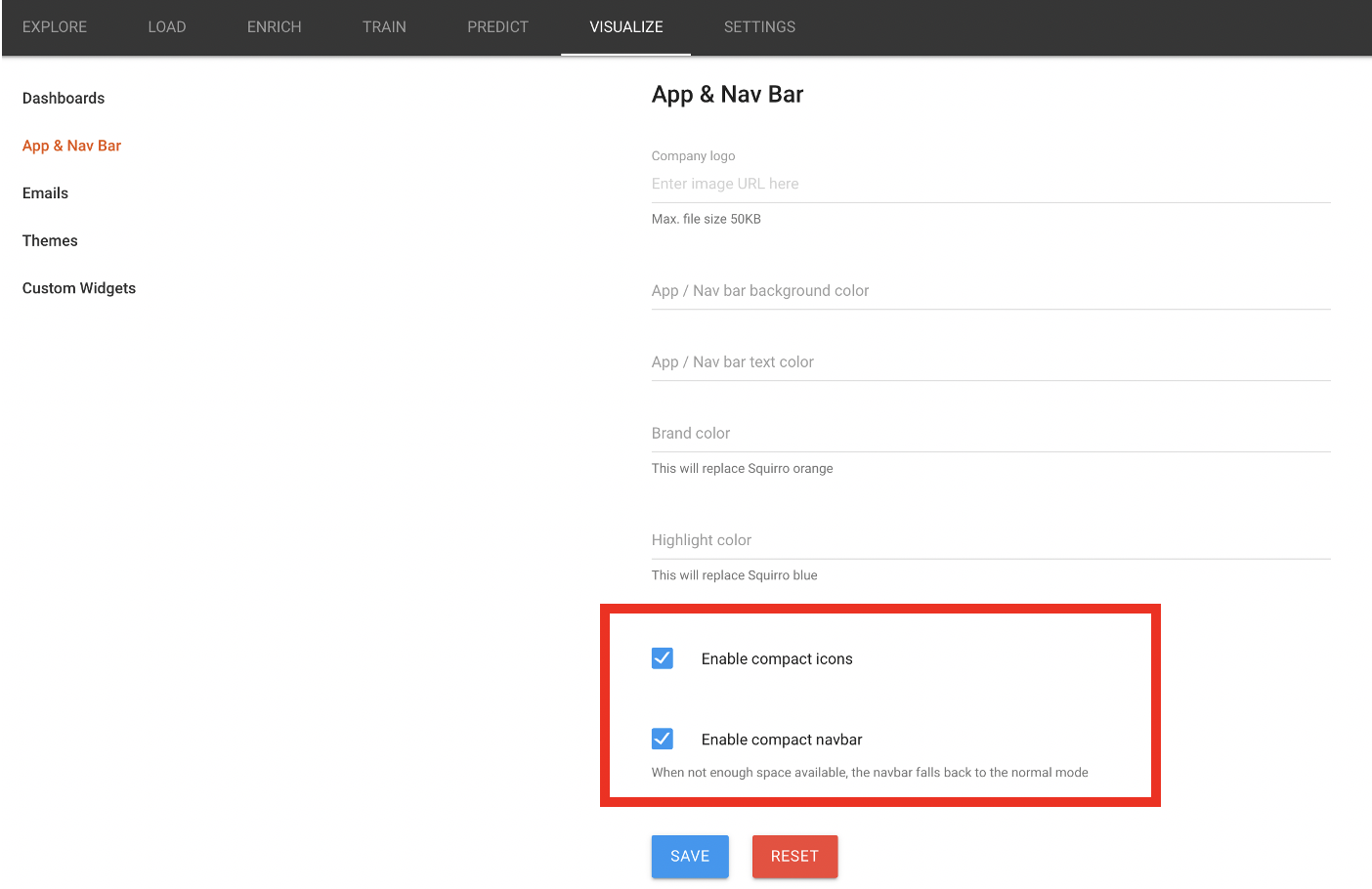
Entities Feedback Functionality
- Squirro 3.0.0 comes with a new feedback functionality that enables enhanced user feedback to improve the classification models:
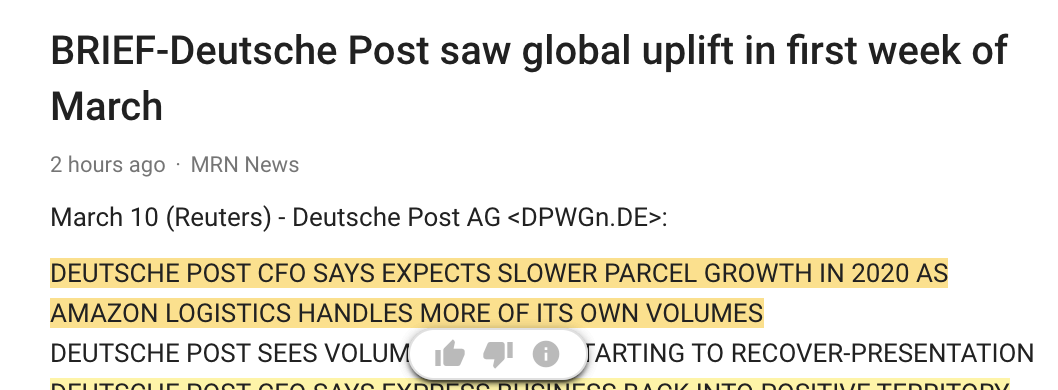 .
. 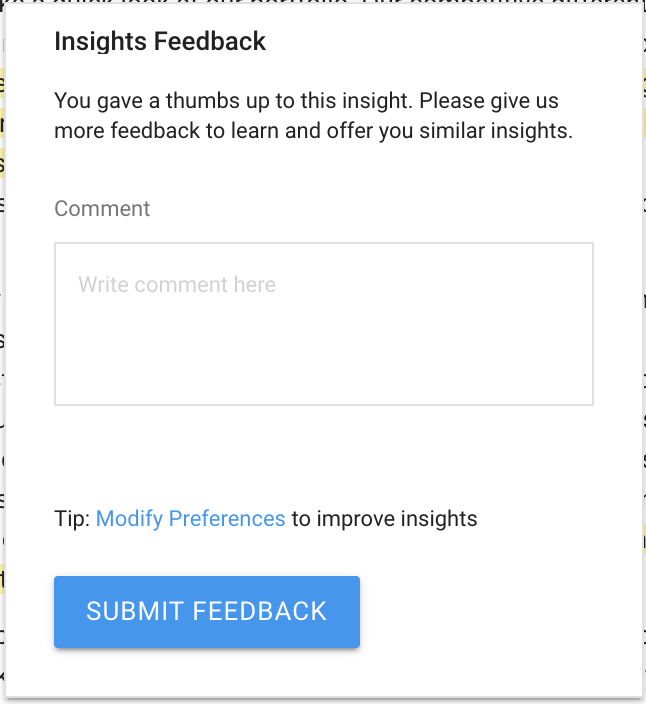
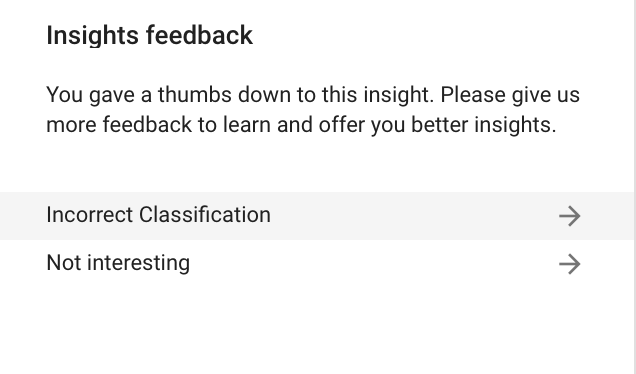
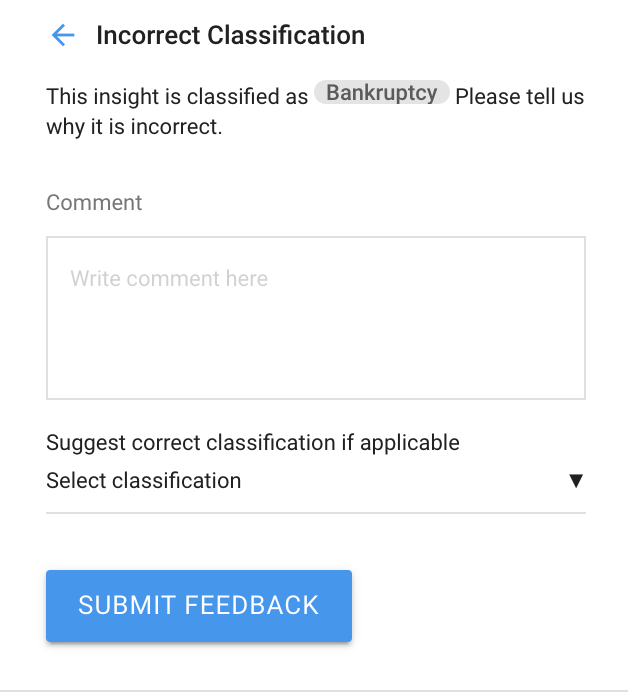
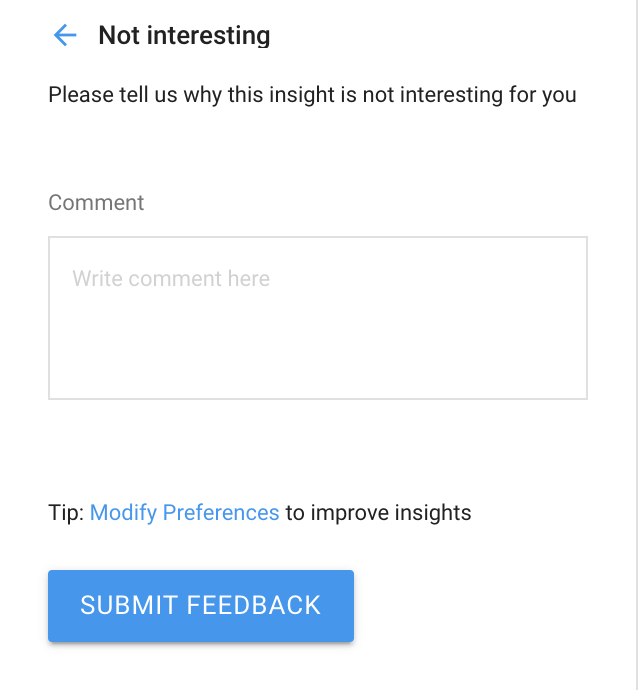
Improvements
- Unification of the way we display dates and times in the various date/time pickers.
Improved Squirro Widget SDK documentation: https://docs.squirro.com/en/latest/#
- The dashboard grid size was change to a row height of 8 px and allows now a minimum width of 1 px.
- Removal of many legacy tools and migration scripts