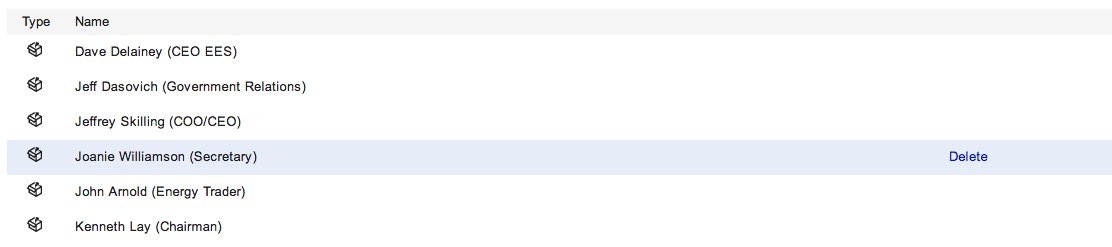A data source is an individual source origin of documents within Squirro. It can be anything from a stream that constantly refreshes (e.g. Twitter) to a set of uploaded data.
To review currently installed data sources, click on Settings on the top menu bar and select Data Sources from the dropdown menu.
Click on the Add data sources button. You will be offered a number of options:
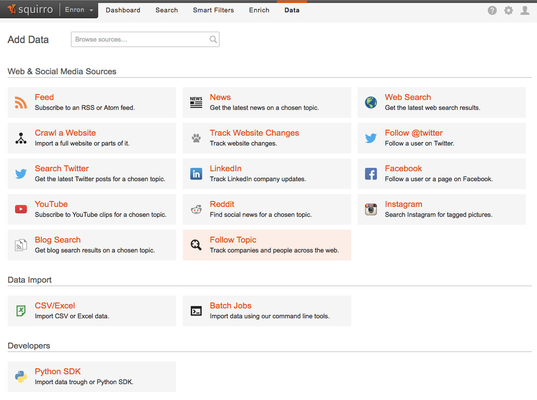
To import an RSS/Atom feed, click on the Feed button. This will allow you to specify an RSS feed in the next step, which Squirro will subscribe to and put its results into the index.
To follow a particular Twitter user and append every tweet to the index, click on Follow @twitter.
Squirro can monitor news outlets. Click on News to subscribe to a news source. Select the appropriate market, enter a search term, then save your search expression. News alerts will appear in your Squirro index as they appear.
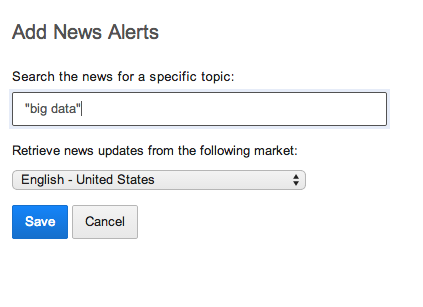
To monitor multiple media sources, click on Topic. On the next screen, enter your search expression and click Search.
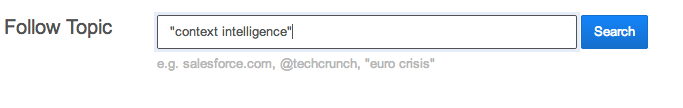
Squirro will then detect occurrences of this search term in multiple media sources. Use the Source Selection Screen to identify which sources you would like to append to your Squirro sources.
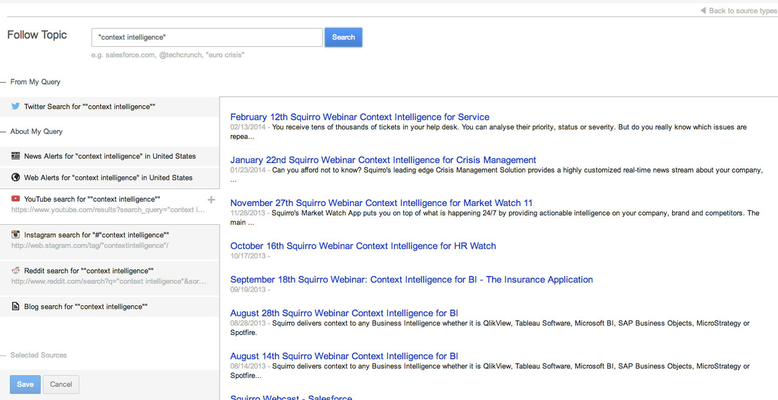
Using the Python SDK, you can upload content to your Squirro instance. Please refer to the documentation of the Python SDK for further information.
To upload a CSV or Excel document, click on CSV/Excel. In addition we offer a cli agent that can load data automatically from CSV and Excel files.
The following data sources are not available via the Web User Interface, but are invoked via the command line and can be deployed as agent to both Windows and Linux/Unix servers. |
Using the Squirro Data loader framework, all major SQL databases are supported.
Data can be loaded in bulk or incrementally.
Using the Squirro Data loader framework, data from JIRA can be easily ingested into Squirro.
All fields supported by JQL and the Jira REST API v2 are supported. Data can be loaded in bulk or incrementally.
Using the Squirro Exchange Sync utility emails can be easily ingested into Squirro. See Exchange Sync.
Using the Squirro Data loader framework, data from Sharepoint can be easily ingested into Squirro.
This module is currently in beta testing. Contact us for additional information.
Using the Squirro Data loader framework, data from QlikView can be ingested into Squirro.
Squirro integrates into the QlikView Loading process, using CSV documents and can benefit from the data transformations that are done for QlikView.
Using the Squirro Data loader framework, data from the Salesforce platform can be easily ingested into Squirro.
All objects supported by the Salesforce Object Query Language (SOQL) are supported and can be loaded in bulk or incrementally.
Using the Squirro Data loader framework, data from the ServiceNow platform can be easily ingested into Squirro.
Both the ServiceNow REST API as well as direct to SQL is supported. Data can be loaded in bulk or incrementally.
The Bulk Loader is a command line interface that interacts with Squirro to upload large volumes of data. Please refer to the /wiki/spaces/WIP/pages/2949365 for further information.
The Squirro Data Loader framework is an easy to use and highly extendable solution that enables us to support virtually any 3rd party system. In addition the Squirro SDK can be used as well for direct integrations.
If you're desired system is not listed yet, please contact us.
To delete a data source, hover over its row. A Delete button will appear. Click on the button to delete the data source.