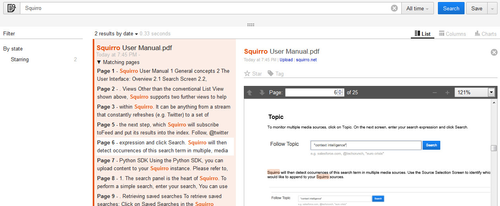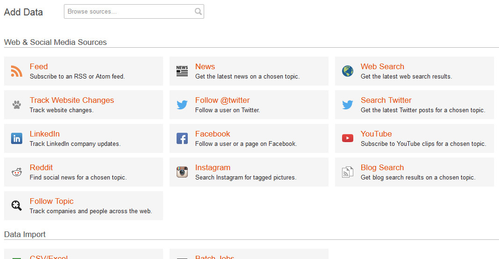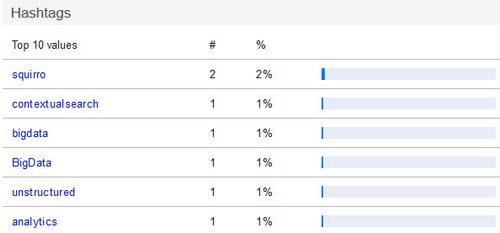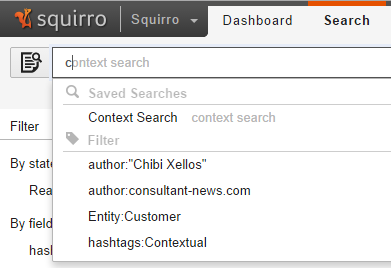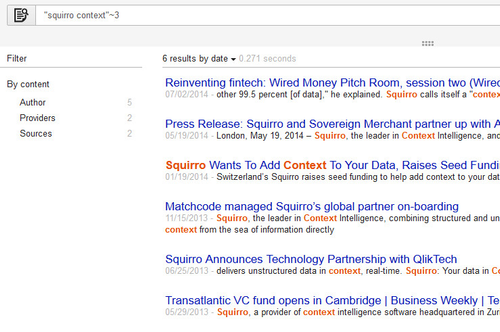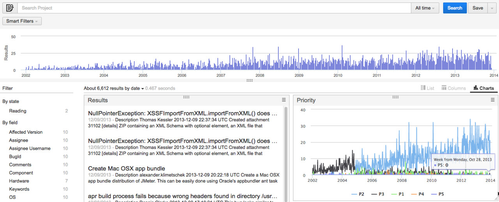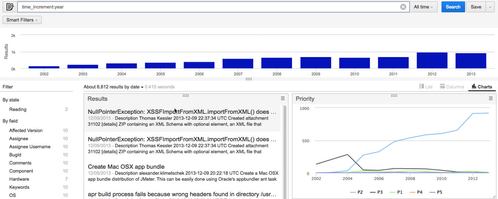Squirro 2.0.5 - Release Notes
Released on September 25, 2014.
New Features
PDF display
PDF files are displayed inline in Squirro with a built-in PDF viewer. When searching, Squirro also offers a list of matching pages, so you can jump right to the part where a match was found. Additionally the search results are highlighted in the viewer.
To make use of this feature, the documents need to be uploaded using the DocumentUploader class from the Python SDK.
Additional sources in the Add Data screen & Preview
All the built-in data sources can now be configured with an easy wizard in "Add Data". For most sources Squirro also offers the option of a preview before saving.
User Groups
Groups can be managed in the administration interface, and users can be associated with the groups. These groups can then be added as project members to simplify the permission setup.
New dashboard widget: keywords
The new widget type "Keywords" offers a simple table of the keyword values that were mentioned the most in the current search result. As usual this widget can be used in the dashboard and in the Charts view.
Search tagging
Based on a search match (such as for example based on a Smart Filter query), items can be tagged with additional keywords. This way Smart Filter results can be visualized in dashboards. This feature can only be activated through the API at the moment, but will be exposed in the UI with the next version. See the knowledge base entry Search Tagging and Alerting for information on how to use this.
Saved searches autocompletion
When entering a query in the search field, Squirro autocompletes saved searches in addition to the keywords. This way saved searches can be accessed and re-discovered very quickly.
Proximity operator in the query language
The proximity operator allows searching for multiple words with a bit of fyzzyness. For example "Squirro context"~3 will return all results where both "Squirro" and "context" are mentioned within 3 words of each-other. See also the Query Syntax documentation.
Remote-controlled embedded dashboards
Squirro 2.0.4 introduced embedded dashboards. The query of this embedded dashboards can now be changed dynamically. This allows Squirro to reflect the current context in the source system, such as a CRM.
This is a manual process involving the following steps:
- Select the dashboard you want to embed and get the embedding code using the "Embed iFrame" or "Share Dashboard" action.
- In the resulting URL (e.g. http://next.squirro.com/app/dashboard/12345/default?token=abc) add a new query variable
query, resulting in http://next.squirro.com/app/dashboard/12345/default?token=abc&query=MY_QUERY. - This can now be embedded in your target system, taking into account that the query value (MY_QUERY above) should be changed dynamically.
Control the Time Increments in the Timeline and Dashboard Widgets
It is possible to control the time increments shown in the main timeline and in the dashboard widgets. To do so, simply ad time_increment:<value> to any query in Squirro.
Here is the Bugzilla Project without a time_increment set:
The same query, with time_increment:year
Possible values are:
time_increment:minute time_increment:hour time_increment:day time_increment:week time_increment:month time_increment:quarter time_increment:year
You can also combine these with values, e.g.
time_increment:12hours time_increment:4days time_increment:8weeks time_increment:6months time_increment:3year
Note that if you set the increments to minute for a dataset that spans years you will get a very dense chart and the elasticsearch will be VERY busy. So please avoid them. For the same reason we've not yet implemented time_increment:second
Improvements
- When pasting more than a number of words into the search box, a smart filter is created. That number of words was increased from 5 to 10 by default and can now be changed on a per-customer basis.
- Redesigned detail view of items, making star, tag, and Twitter embed available using toggle links on top.
- Add labels to view modes (List, Columns, Charts).
- Top navigation reworked to be more straight-forward.
- Embedded iFrames and dashboards work even when the user has 3rd-party cookies disabled. This only works if auto-login is enabled.
- The Cloud dashboard widget renders with a more stable distribution of the keywords.
Bug Fixes
- Fix handling of the "Reset" action of individual dashboard widgets.